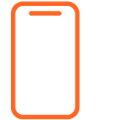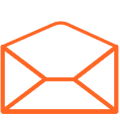Others
- Community
-
Search@unifi
-
General
- Eligibility
- Listing
- Registration
-
General
- UnifiBot
- General
- Eligibility
- Listing
- Registration
Popular questions
cari@unifi is a website for business owners where they can list their business online for FREE.
- It helps business owners further enhance efficiency and expand their connections with their customers nationwide.
- For more info, please visit our website here: http://ecommerce.unifi.com.my
A chatbot is a computer program designed to simulate conversations with human users.
At the moment, the unifi chatbot is called unifiBot.
unifiBot will be able to handle all questions about unifi Home and unifi mobile products.
unifiBot is available in English, Manglish and Bahasa Malaysia.
unifiBot will suggest to connect the customer with a Live Chat agent if 2 customer enquiries are not answered in a row.
To be the first layer of digital assistance by automating the answers to basic enquiries.
No, unifiBot will be the first layer of support for the current Live Chat. This means the live chat will still be available.
Customers can continue to speak to Live Chat agents through the following touchpoints:
Step 1: Click on our agent icon from the main menu
Step 2: Type: "I want to speak to a human" on unifiBot
Step 3: Wait to be rerouted after unfiBot fails to answer a customer enquiry 2 times in a row
Customers can find unifiBot through these channels:
- Unifi portal:
- Click the unifi icon on the bottom right of the homepage
- Go to Menu, then Contact Us, then Live Chat
- Go to Footer, then Contact Us, then Live Chat
- 2. Myunifi App
- Via the widget: Chat With Us
- Go to Support, then Chat With Us
cari@unifi is open to all business owners in Malaysia, aged 18 years old and above.
Yes. You can register to cari@unifi with your NRIC number. However, it is highly recommended to register with a Business Registration Number to keep your business listed on the website.
At the moment, the business listings are limited to Malaysian citizens only.
Yes. Brand agents are welcomed to list their businesses on cari@unifi as well.
No supporting document is required.
- However, you are encouraged to upload minimum three (3) of your product photos to attract potential customers to browse your products.
You can register via online at https://unifi.my/listyourbizhere.
- You may change or update your listing information via http://ecommerce.unifi.com.my
- Just click “Contact us” and fill up the request form. You will receive a notification once your information has been updated.
Any local businesses can register and list their products or services at cari@unifi.
- cari@unifi is accessible to unifi customers as well as the general public.
Registration is FREE! So get your products or services listed in cari@unifi website now.
Below are the categories of business available in cari@unifi:
- Food
- Fashion
- Home & Living
- Electronics
- Health & Beauty
- Mother & Babies
- Services
For now, please choose the closest category best to describe your business and drop us a note on your proposed category through the “Contact us” form.
Business owners can list any products or services in cari@unifi, except products that are restricted or prohibited by local laws as clearly stated in the Terms & Conditions.
You will receive an email confirmation upon successful registration.
Yes. However, it is rightful for the business owner themselves to register their business with us.
Yes. You can register multiple business listings under a single IC number.
You will receive the confirmation email on successful registration approximately in three (3) working days.
Your business info will remain available on the website if you register with your Business Registration Number.
- For registration using NRIC number, your business listing will only be available on the website for six (6) months from the day you are listed in cari@unifi website. You are advised to update your Business Registration Number within the given time to remain listed on the website.
- Just click “Contact us” and fill up the request form. You will receive a notification once your information has been updated.
Search@unifi - Registration General
No supporting document is required.
- However, you are encouraged to upload minimum three (3) of your product photos to attract potential customers to browse your products.
You can register via online at https://unifi.my/listyourbizhere.
- You may change or update your listing information via http://ecommerce.unifi.com.my
- Just click “Contact us” and fill up the request form. You will receive a notification once your information has been updated.
Any local businesses can register and list their products or services at cari@unifi.
- cari@unifi is accessible to unifi customers as well as the general public.
Registration is FREE! So get your products or services listed in cari@unifi website now.
Search@unifi - Listing General
Below are the categories of business available in cari@unifi:
- Food
- Fashion
- Home & Living
- Electronics
- Health & Beauty
- Mother & Babies
- Services
For now, please choose the closest category best to describe your business and drop us a note on your proposed category through the “Contact us” form.
Business owners can list any products or services in cari@unifi, except products that are restricted or prohibited by local laws as clearly stated in the Terms & Conditions.
You will receive an email confirmation upon successful registration.
Yes. However, it is rightful for the business owner themselves to register their business with us.
Yes. You can register multiple business listings under a single IC number.
You will receive the confirmation email on successful registration approximately in three (3) working days.
Your business info will remain available on the website if you register with your Business Registration Number.
- For registration using NRIC number, your business listing will only be available on the website for six (6) months from the day you are listed in cari@unifi website. You are advised to update your Business Registration Number within the given time to remain listed on the website.
- Just click “Contact us” and fill up the request form. You will receive a notification once your information has been updated.
Community
Search@unifi - General
cari@unifi is a website for business owners where they can list their business online for FREE.
- It helps business owners further enhance efficiency and expand their connections with their customers nationwide.
- For more info, please visit our website here: http://ecommerce.unifi.com.my
UnifiBot
A chatbot is a computer program designed to simulate conversations with human users.
At the moment, the unifi chatbot is called unifiBot.
unifiBot will be able to handle all questions about unifi Home and unifi mobile products.
unifiBot is available in English, Manglish and Bahasa Malaysia.
unifiBot will suggest to connect the customer with a Live Chat agent if 2 customer enquiries are not answered in a row.
To be the first layer of digital assistance by automating the answers to basic enquiries.
No, unifiBot will be the first layer of support for the current Live Chat. This means the live chat will still be available.
Customers can continue to speak to Live Chat agents through the following touchpoints:
Step 1: Click on our agent icon from the main menu
Step 2: Type: "I want to speak to a human" on unifiBot
Step 3: Wait to be rerouted after unfiBot fails to answer a customer enquiry 2 times in a row
Customers can find unifiBot through these channels:
- Unifi portal:
- Click the unifi icon on the bottom right of the homepage
- Go to Menu, then Contact Us, then Live Chat
- Go to Footer, then Contact Us, then Live Chat
- 2. Myunifi App
- Via the widget: Chat With Us
- Go to Support, then Chat With Us
Search@unifi - Eligibility General
cari@unifi is open to all business owners in Malaysia, aged 18 years old and above.
Yes. You can register to cari@unifi with your NRIC number. However, it is highly recommended to register with a Business Registration Number to keep your business listed on the website.
At the moment, the business listings are limited to Malaysian citizens only.
Yes. Brand agents are welcomed to list their businesses on cari@unifi as well.
- Home
- FAQ