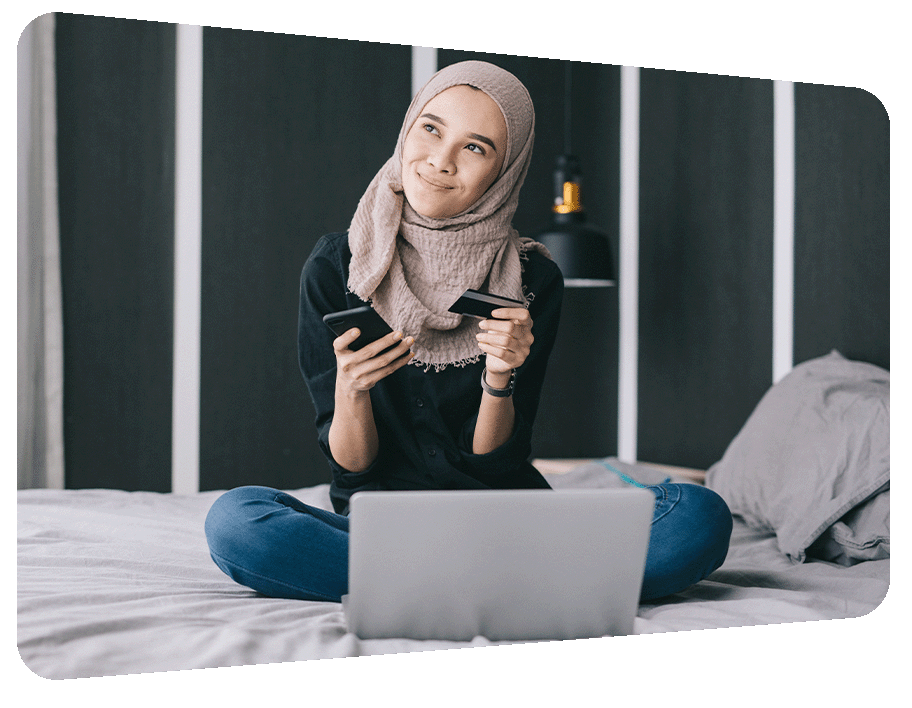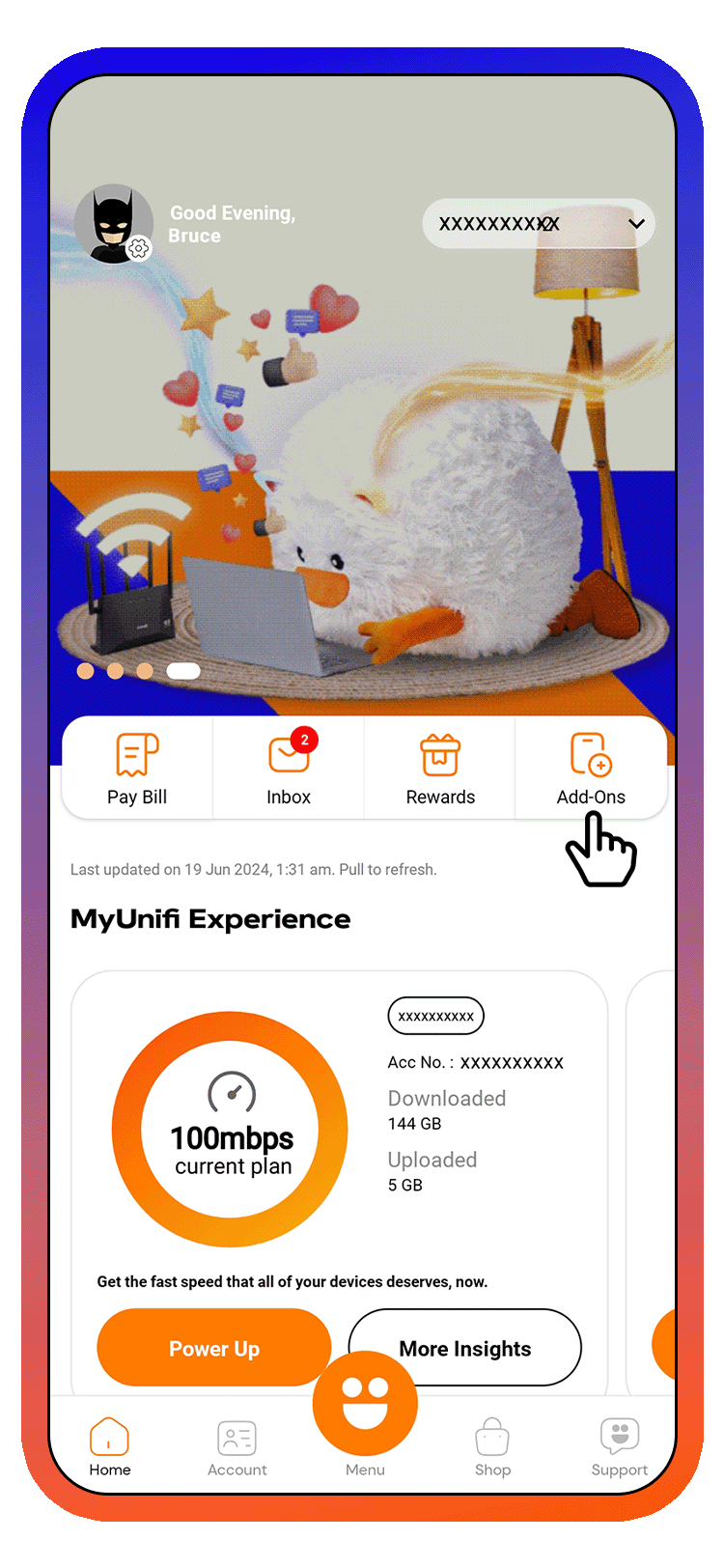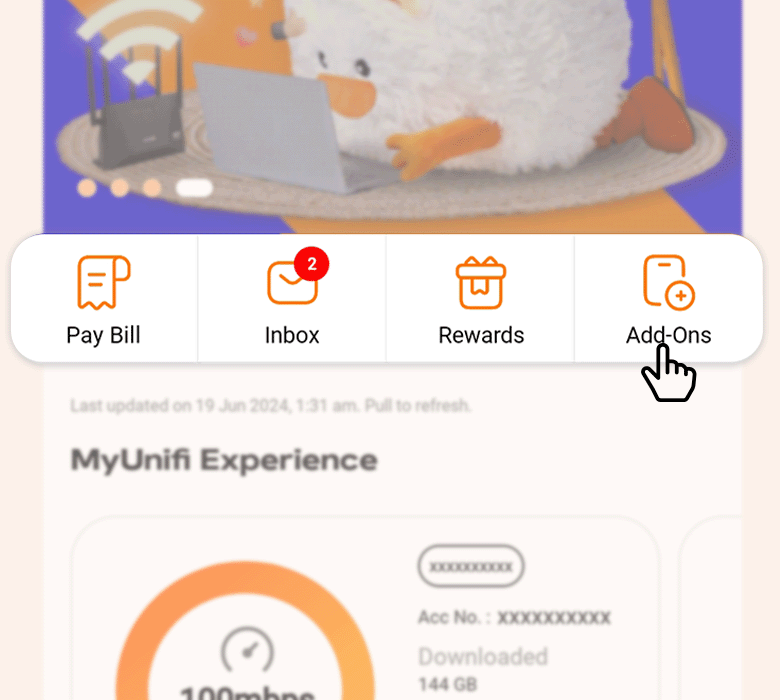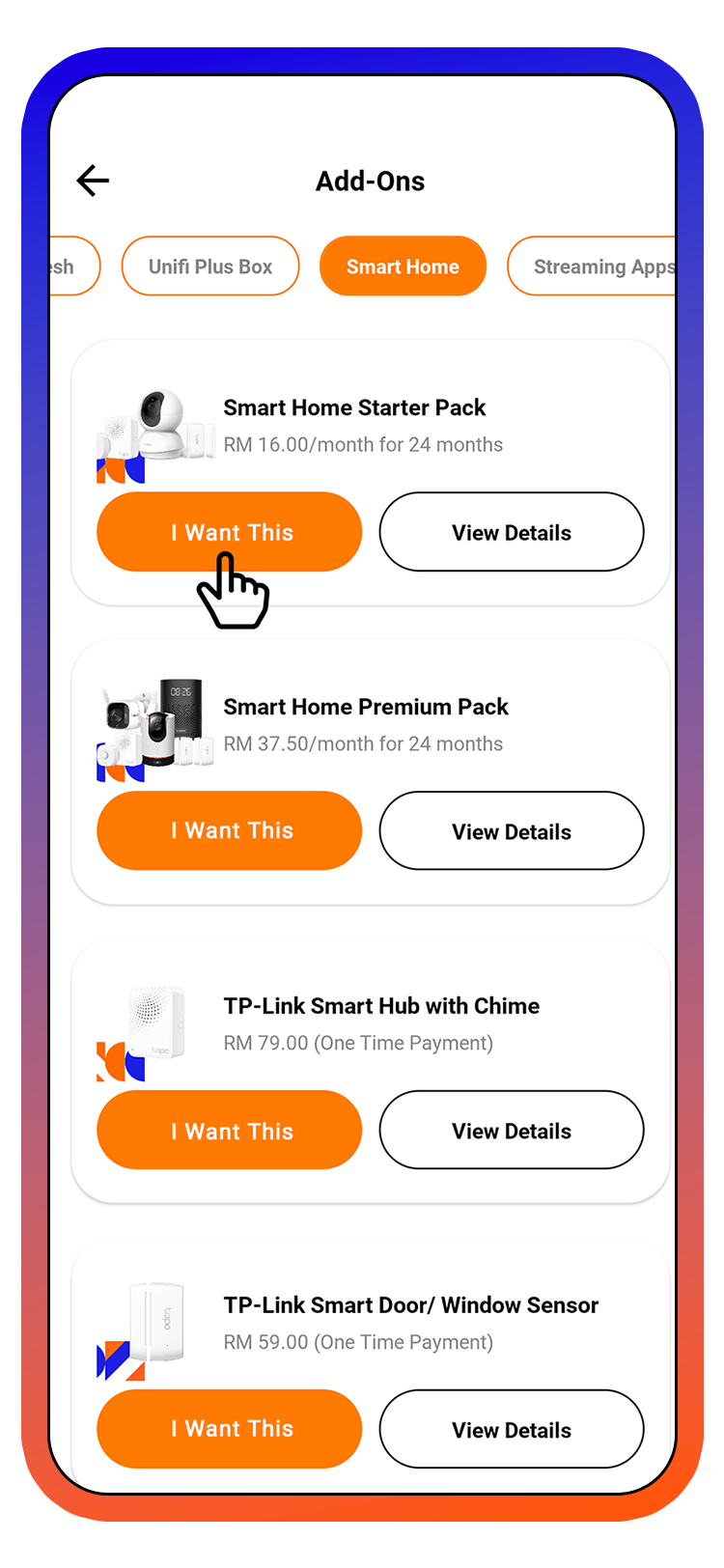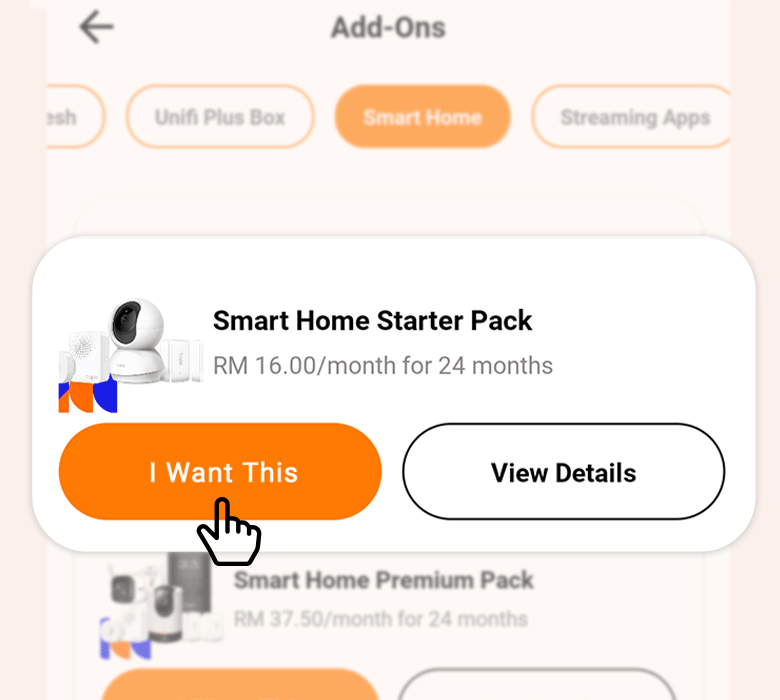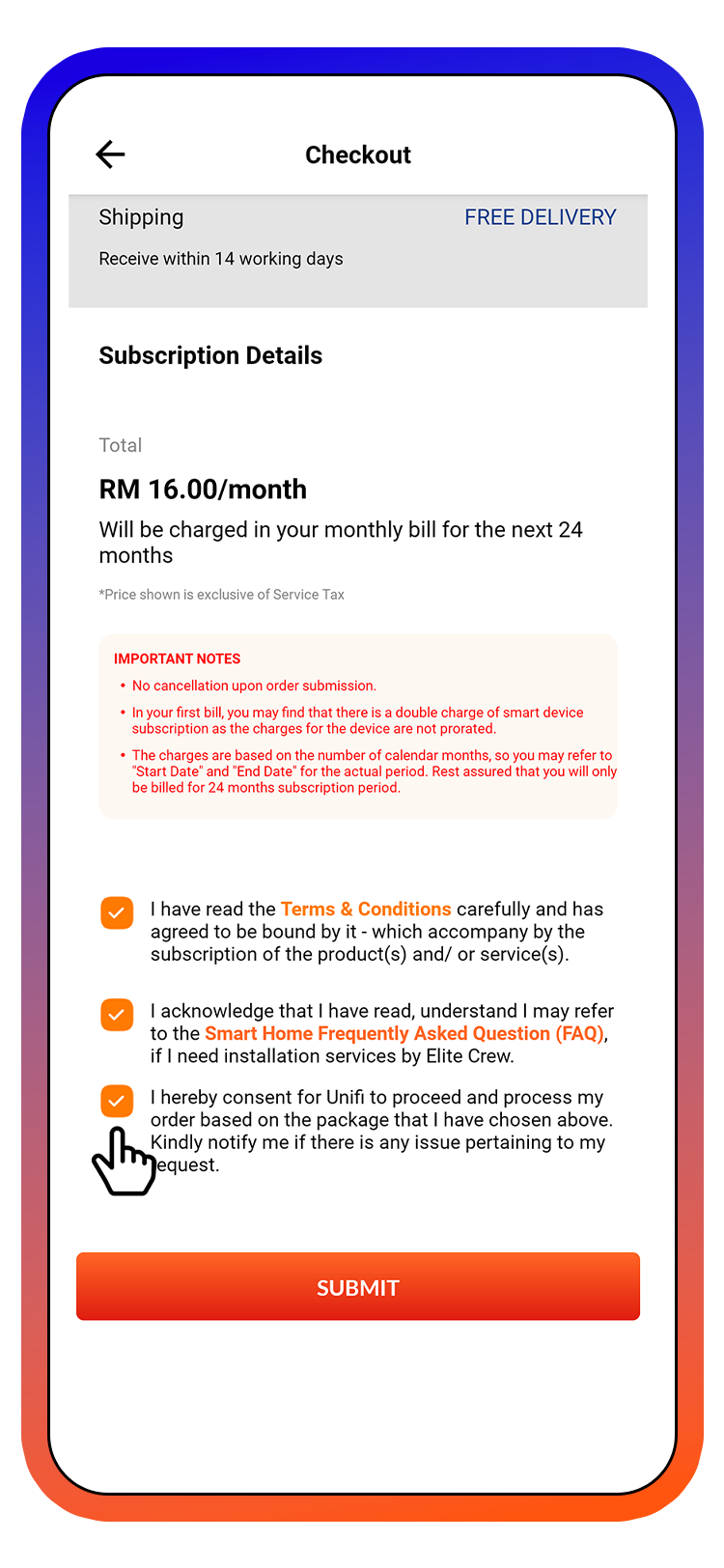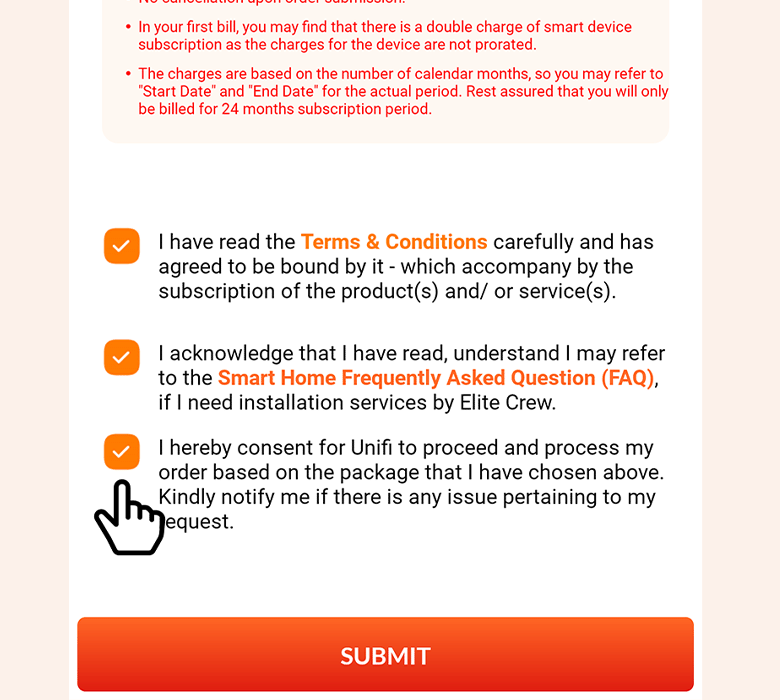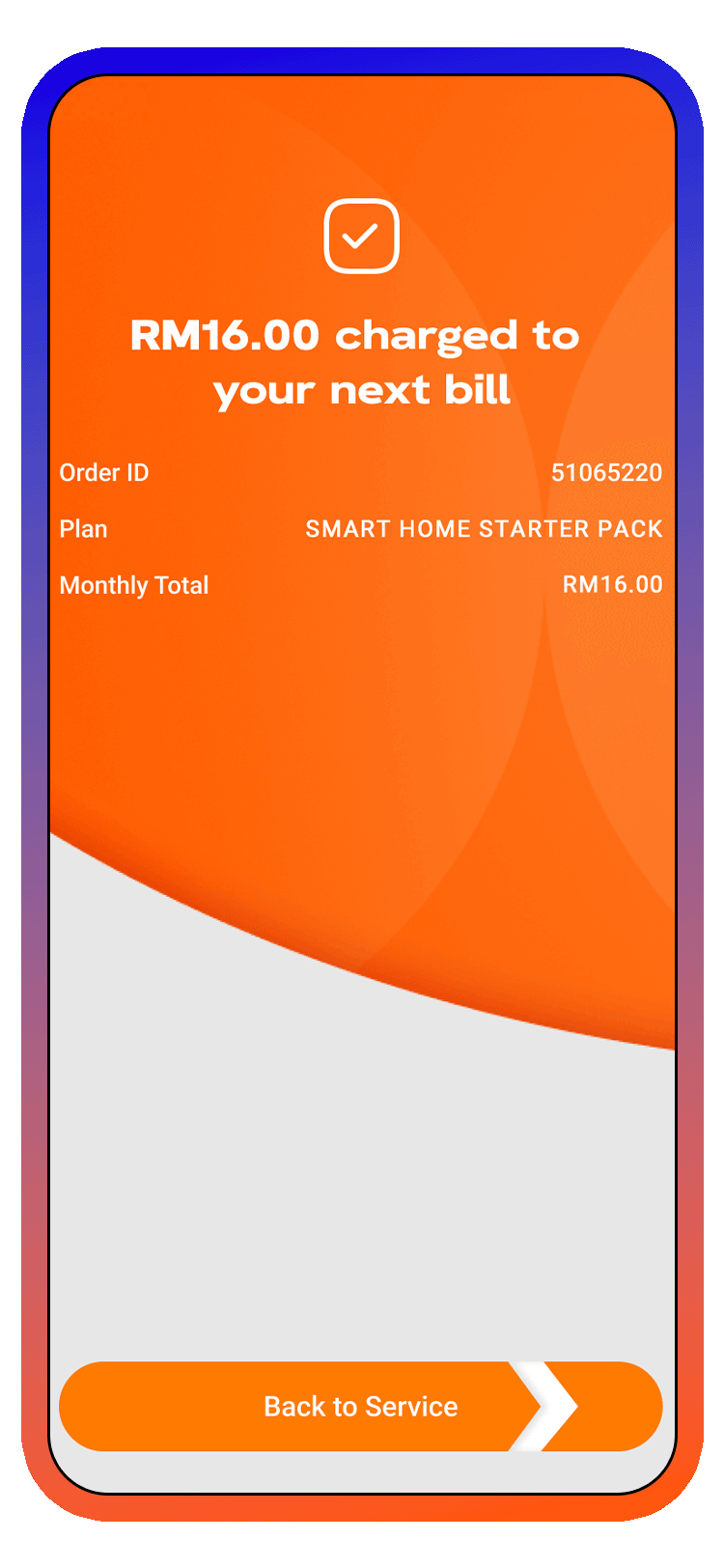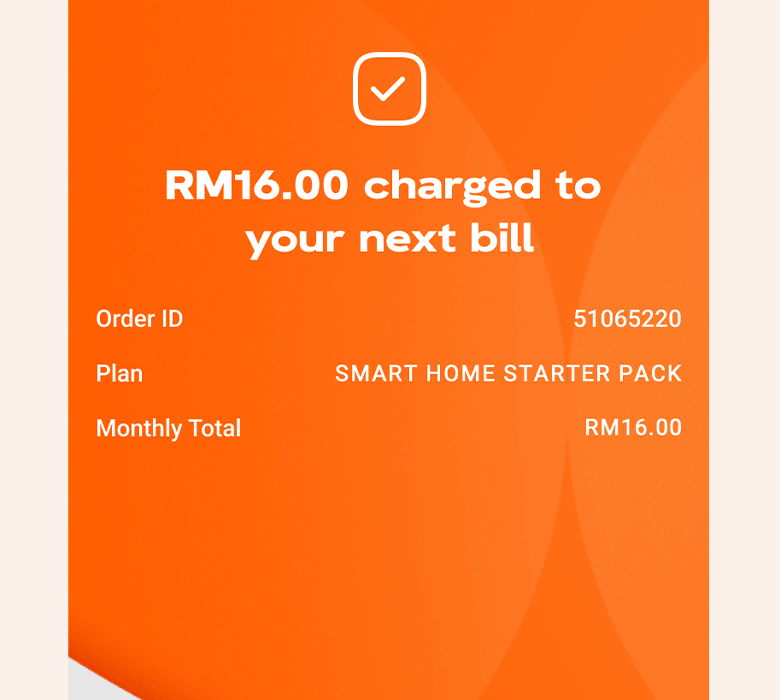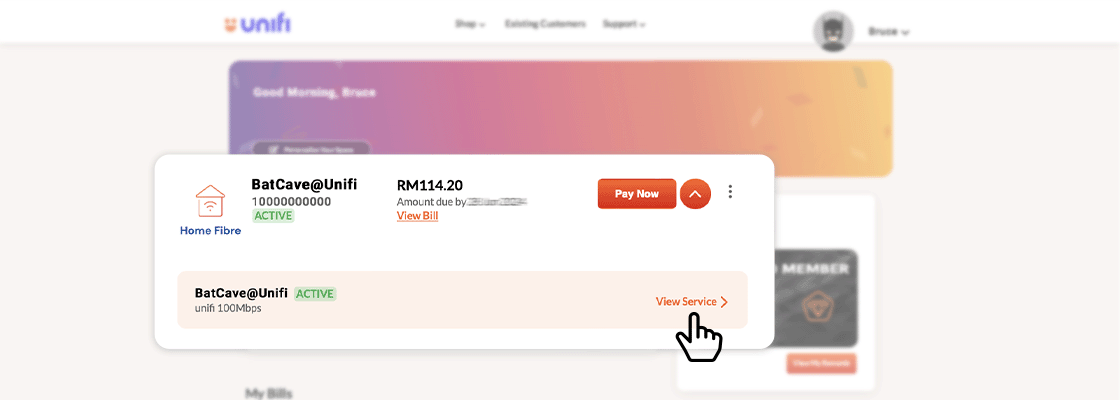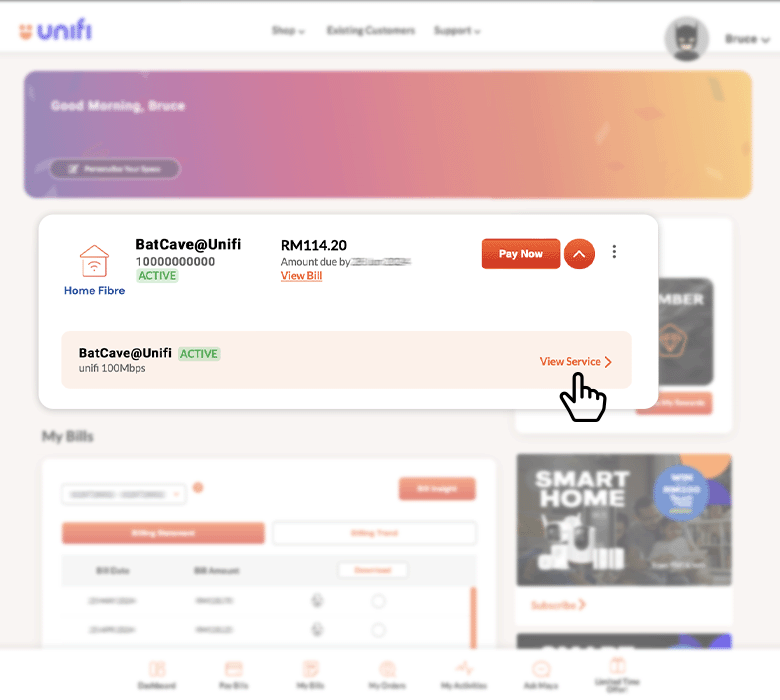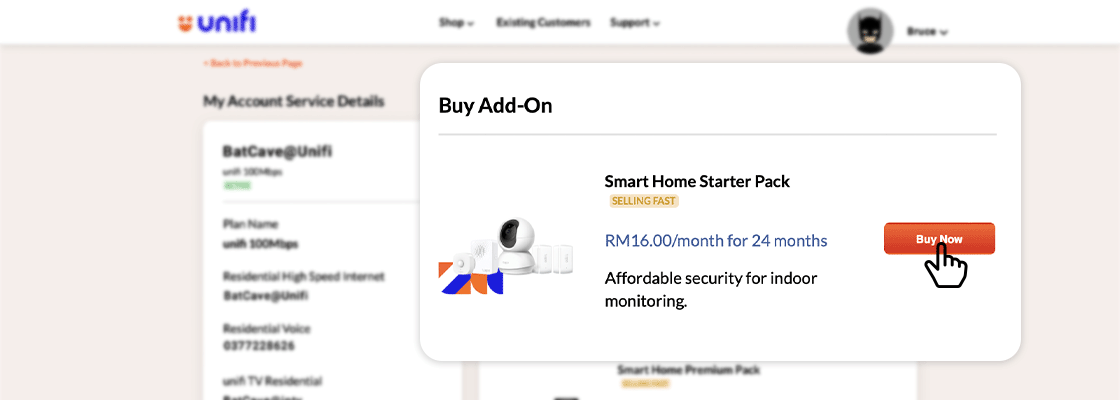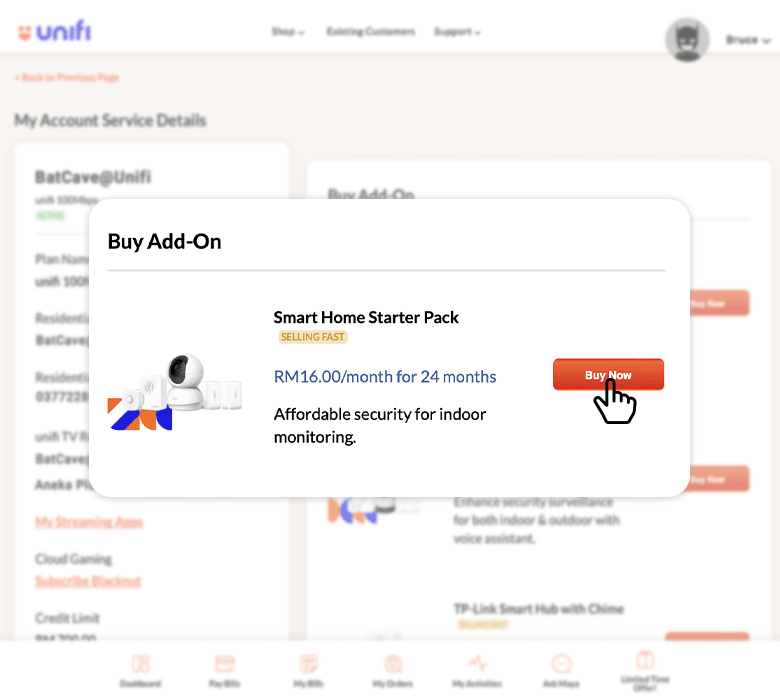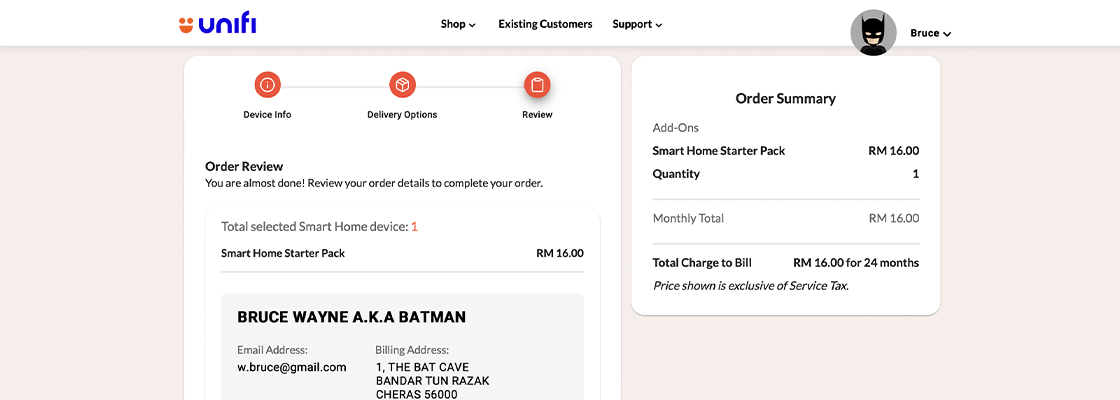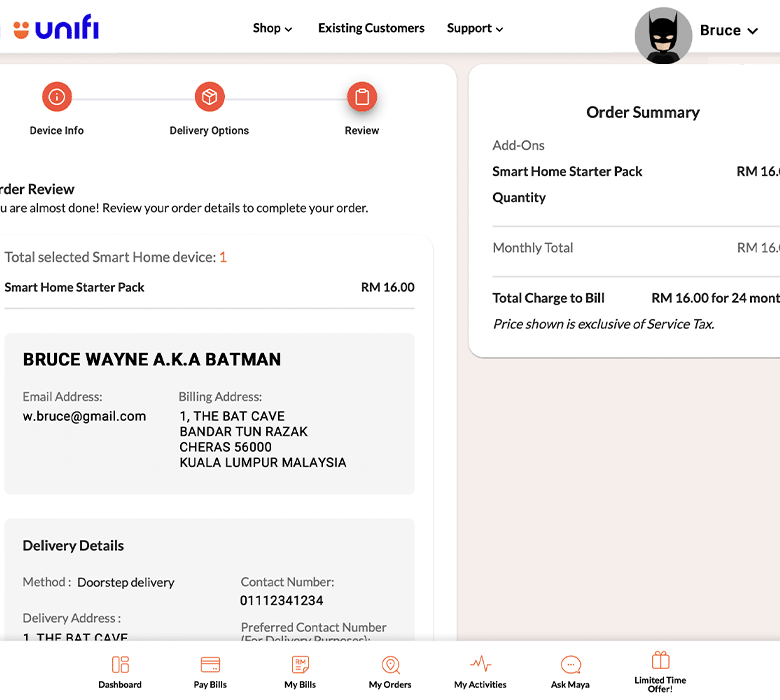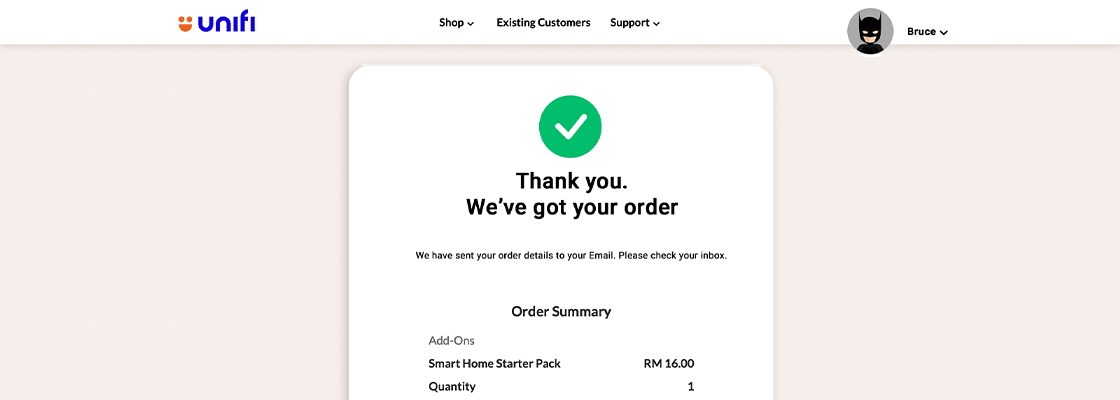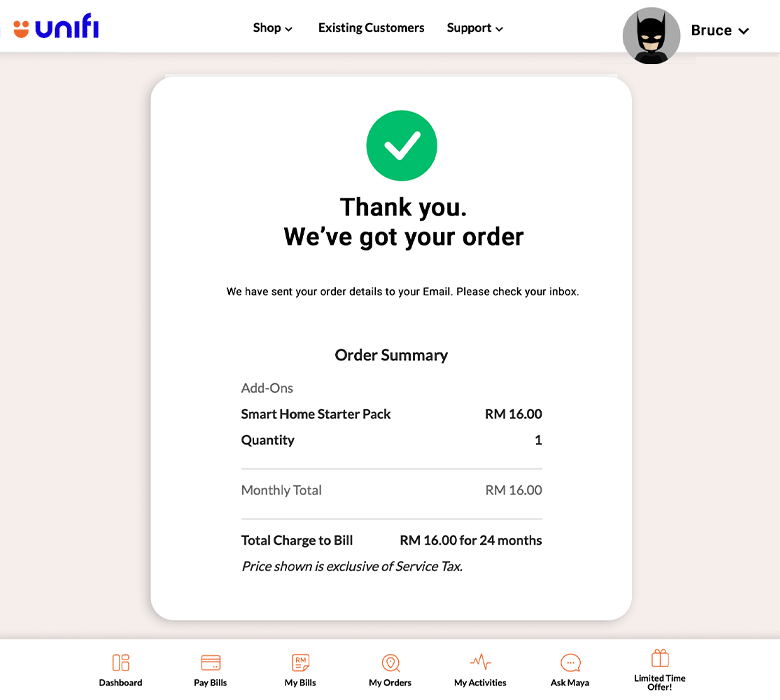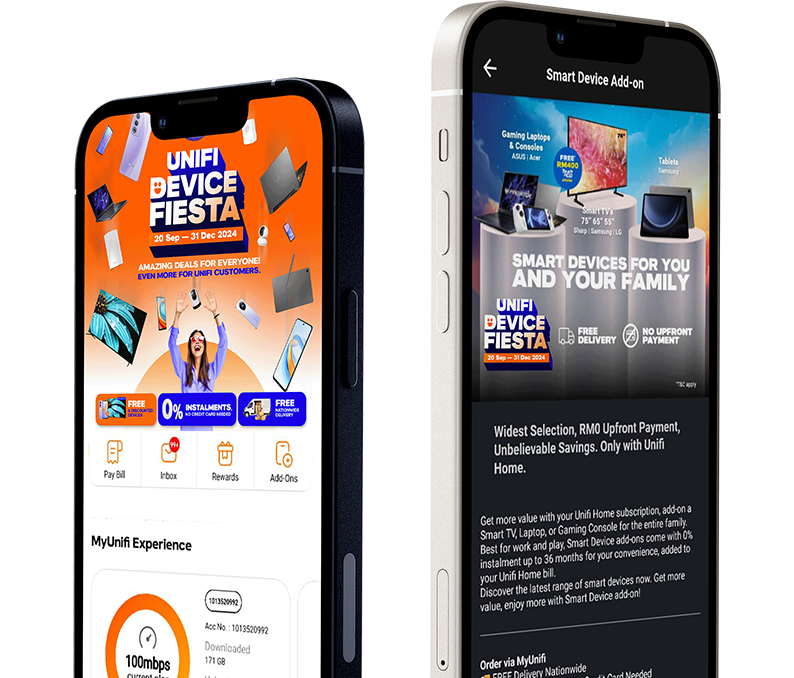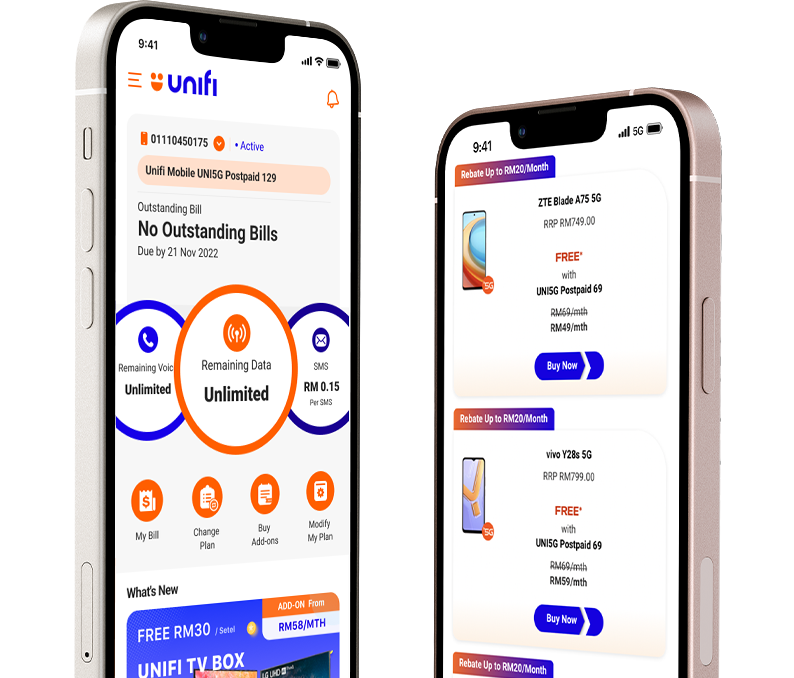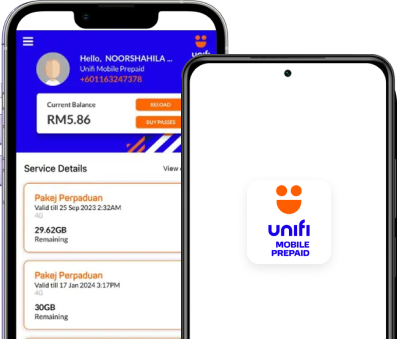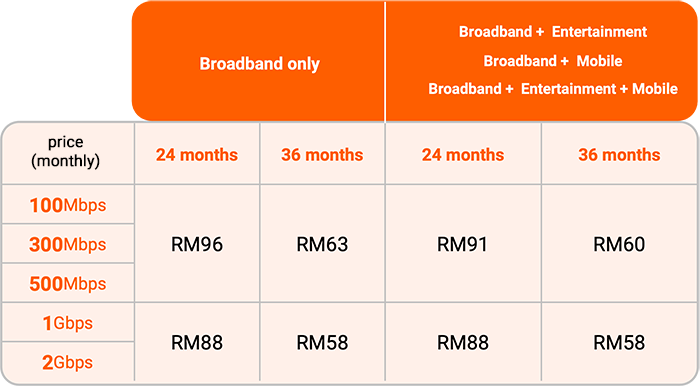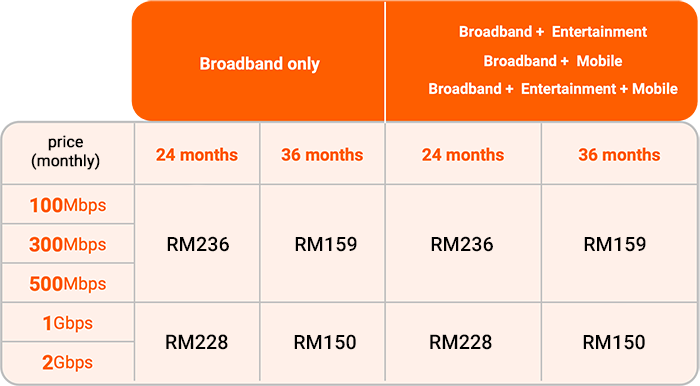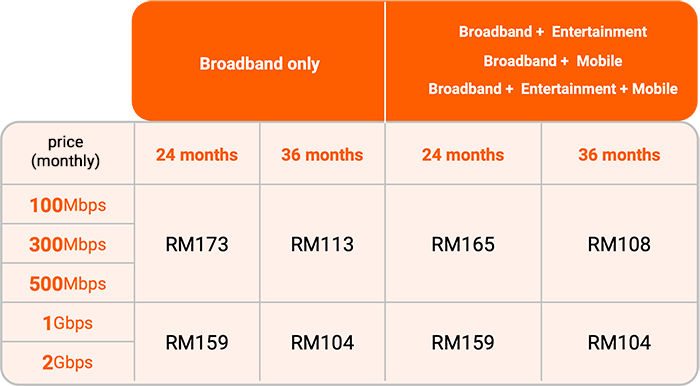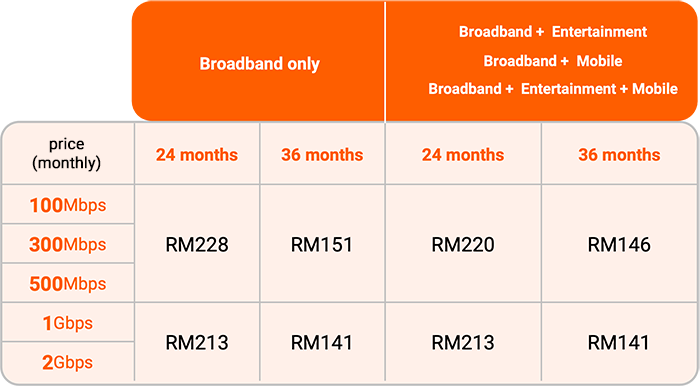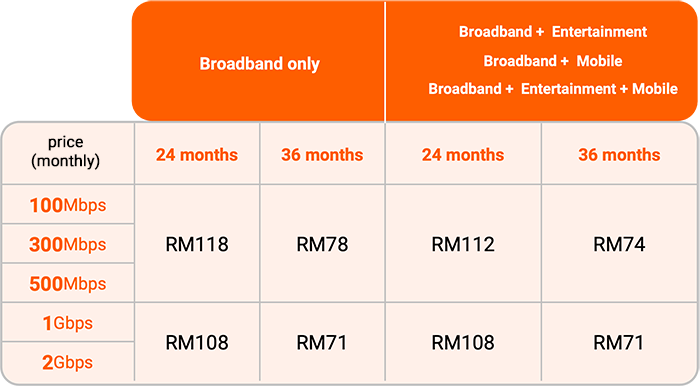Choose your lifestyle
Enjoy greater savings to your Unifi subscription with Lifestyle devices for your home.

UPGRADE YOUR LIFESTYLE WITH UNIFI
Explore the latest lifestyle gadgets, smart devices, and bundles designed to make everyday living smarter and more connected. From entertainment to productivity, Unifi Lifestyle offers innovative choices tailored to your needs—keeping you ahead with technology that works perfectly for you.

No Upfront Payment
Get the latest lifestyle gadgets and bundles with zero upfront cost—enjoy affordable upgrades with greater freedom and no extra financial burden.

0% Installment
Enjoy flexible payments with 0% installments, making it easier to own the latest devices and lifestyle bundles without the burden of upfront costs.

FREE Delivery Nationwide
Hassle-free with free delivery nationwide, bringing the latest lifestyle gadgets and bundles straight to your doorstep.
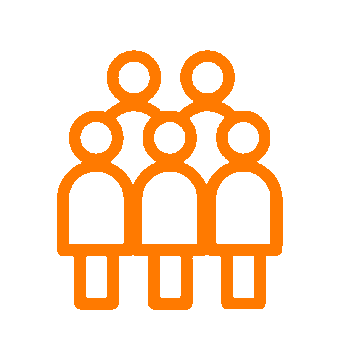
No Credit Card Needed
Pay device instalments in your monthly bill and get them at offer prices specially for existing Unifi customers only.
CHOOSE YOUR LIFESTYLE
Get more value to your Unifi Home subscription, add-on a device for your entire family.
Smart TV
Watch what you love, with your loved ones
Laptop & Tablet
Get things done, for work and play
Add-ons
Wi-Fi boosters and Unifi set top box
Cloud Gaming
500+ games on Blacknut
Smart TV
Watch what you love, with your loved ones
Smart TV
Watch what you love, with your loved ones
Smart Home
Affordable Home Monitoring Solution
Laptop & Tablet
Get things done, for work and play
Add-ons
Wi-Fi boosters and Unifi set top box
Cloud Gaming
500+ games on Blacknut
All prices subjected to 24 months contract, unless specified otherwise.
Watch, Binge, Repeat
Enjoy entertainment at home on the big screen - now even more immersive with 4K viewing.
SEE EVERYTHING IN ONE APP
Monitor every room, get notification and alarm triggers from your Smartphone.
For the classroom and the office
Perfect for students and professionals.
Wider Coverage, Better Wi-Fi at Home
No more blind spots at home, enjoy seamless Wi-Fi connection indoors and outdoor.
5cloud game
5cloud game

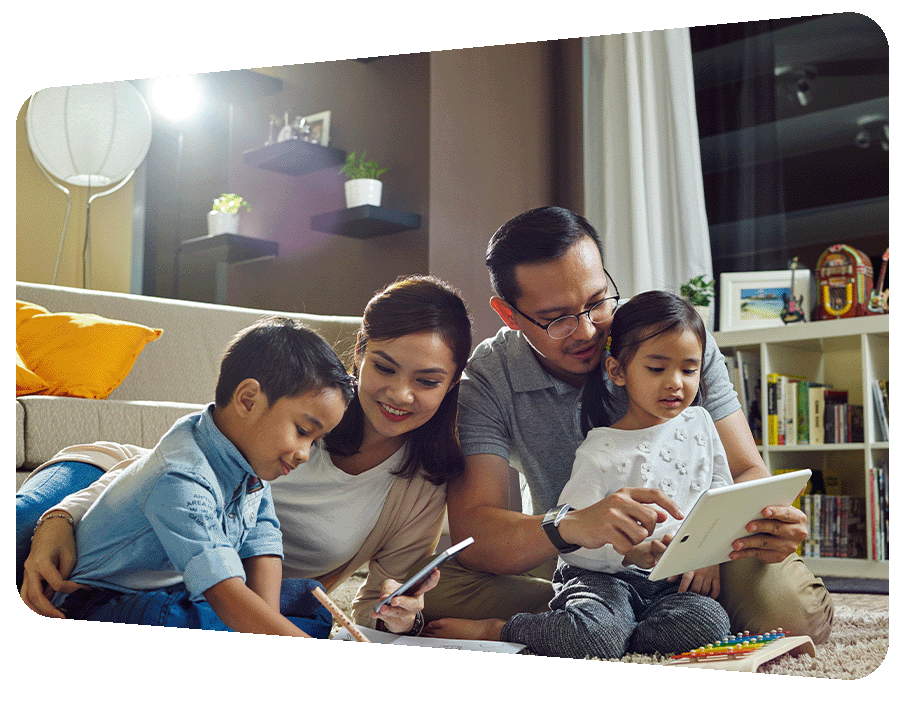
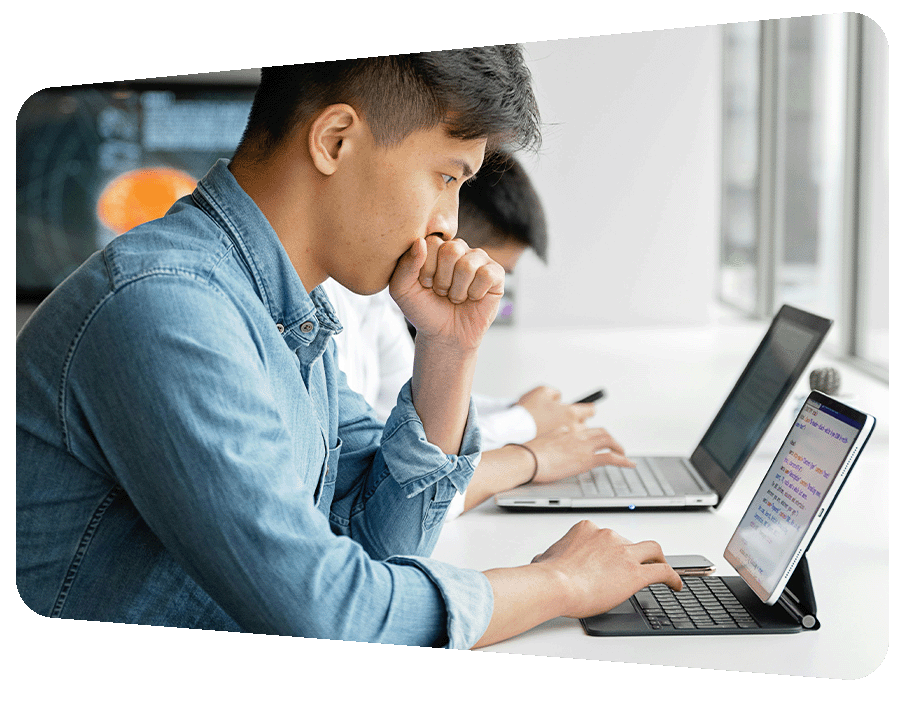
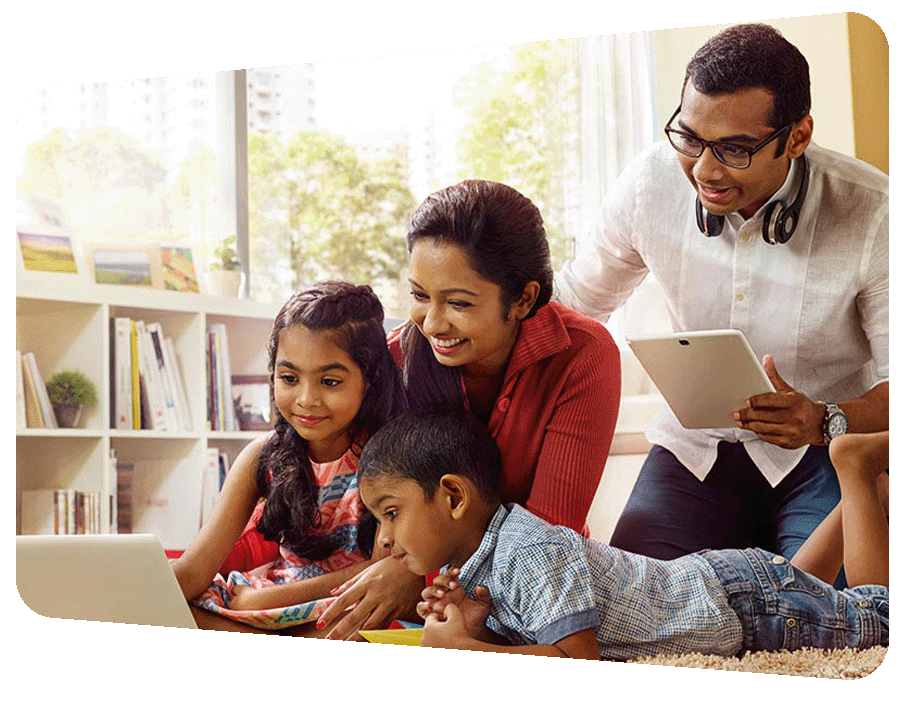

Apps for this and that
Your Smart TV now does more. Explore massive selections of apps to choose and download from.
WHO’S AT THE DOOR?
An outdoor camera will detect a person at the front door for you to communicate with them.
Productivity tool for work and play
Do more with your device either to collaborate or generate profitability online.
Many devices, no problem
No more congestions when multiple devices connected to your Wi-Fi, everyone will get fast Wi-Fi at once.
5cloud game
5cloud game

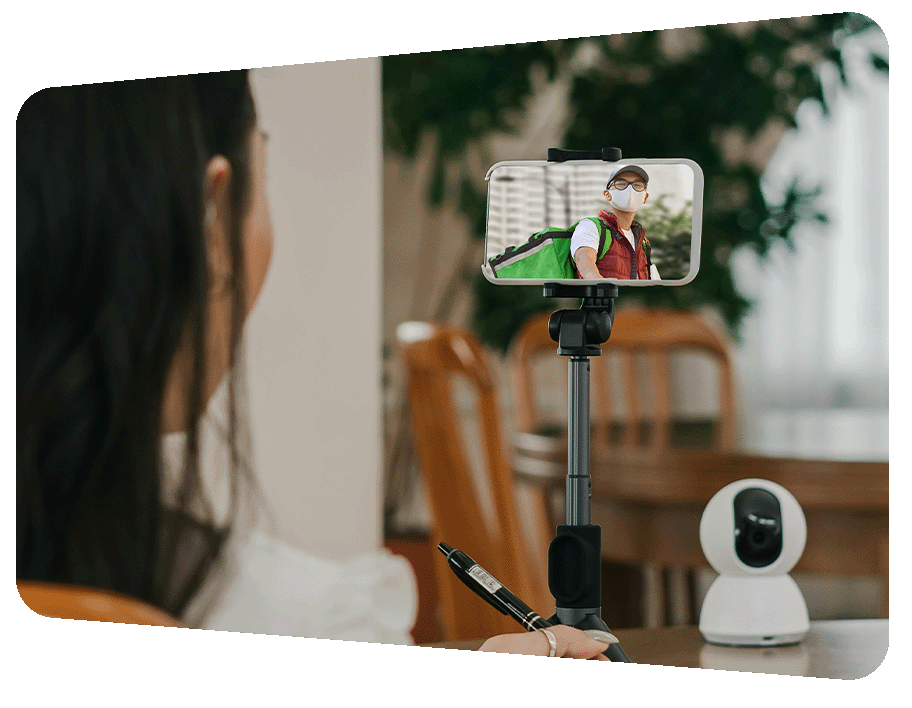

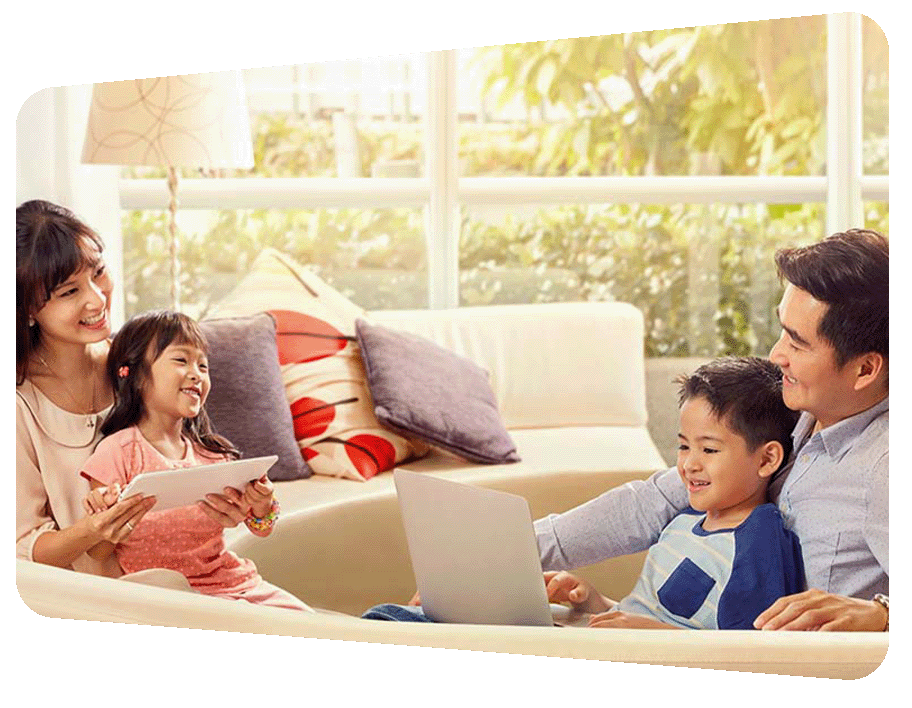

FREQUENTLY ASKED QUESTIONS
There are Google TV (powered by Android) and native Smart TVs developed by the manufacturer. Both types can can support multiple apps installed including Netflix, Disney+ and Unifi TV app.
Unifi offers affordable Smart Home solution from only RM16/mth, 0% installment available and FREE delivery nationwide. No upfront payment, you will only be charged in your Unifi Home bill. Also, all smart camera subscriptions come with a FREE 90-days access to Tapo Cloud Storage.
A Gaming Laptop is designed for the gamers - equipped with high performance processors and graphics to give immersive gaming experience. If you use productivity apps daily, a normal Laptop already suffices your requirement.
Some models require 2 units, 1 unit to connect to the main router, while the other unit to be placed further away from the router to form a mesh network.
5UNI5G Postpaid is the latest postpaid plan from Unifi Mobile that provides you with the most UPSIZED value. It offers convergence benefits for both mobile and home services and ensures seamless onboarding into 5G devices for you.
Our delivery partner will deliver your Smart TV within thirty (30) calendar days and is subject to stock availability.
The app(s) required to monitor and operate Smart Home is as listed in the configuration manual.
As of now, we only offer Mobile + Smartphone bundles. You can however, insert a Uni5G SIM into a Samsung 5G/LTE + Wi-Fi tablet.
Once Mesh Wi-Fi is set up, download the app as listed in the manual to confiugre Mesh network.
5Yes. You can port in and subscribe to UNI5G Postpaid plans, provided you do not have any outstanding balance, are not blacklisted, or under contract with your current mobile service provider.
All warranties subjected to the manufacturer's Terms & Conditions. Warranty can be claimed directly to the Smart TV manufacturer.
Only the Starter Pack and Premium Pack applicable to 24 months contract.
You can only add-on one (1) laptop or tablet per Unifi Home subscription.
You can manage the Internet access or restricts certain contents from the Mesh Wi-Fi app.
5Yes, there is a delivery charge of RM10.60 per delivery in a single order.
Yes, we do! Our delivery covers most areas across Malaysia, so you can enjoy your new device wherever you are. However, delivery isn't available yet for certain postcodes. You can check the list below to see if your area is affected.
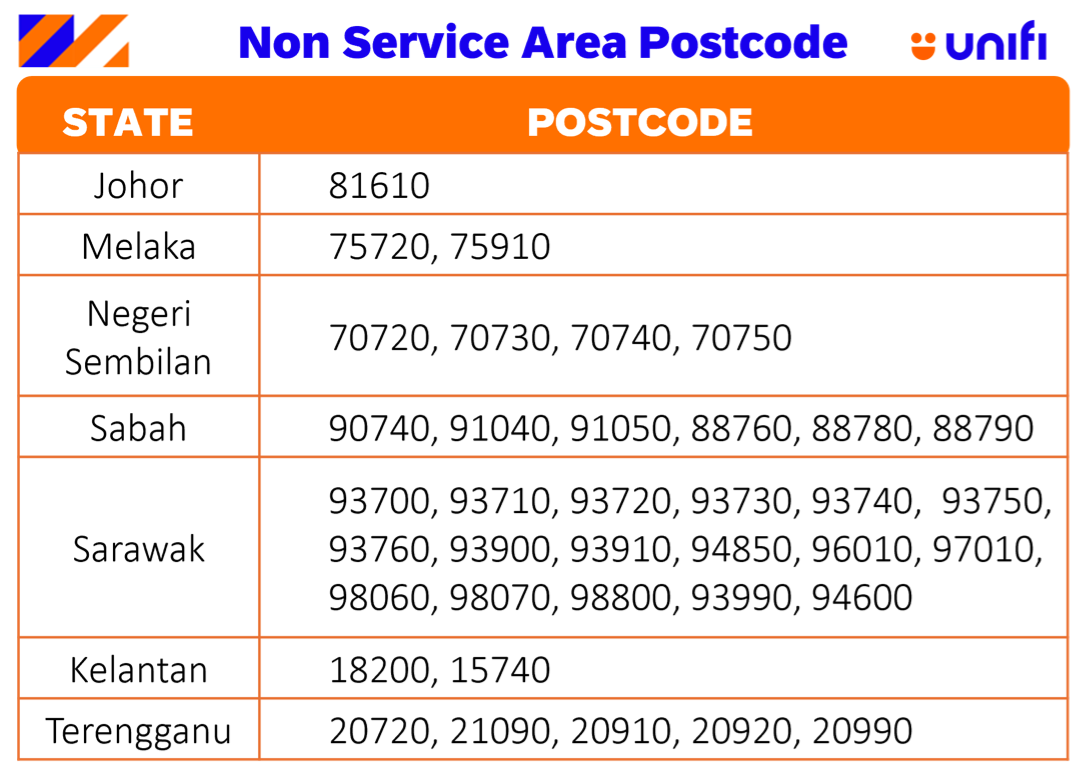
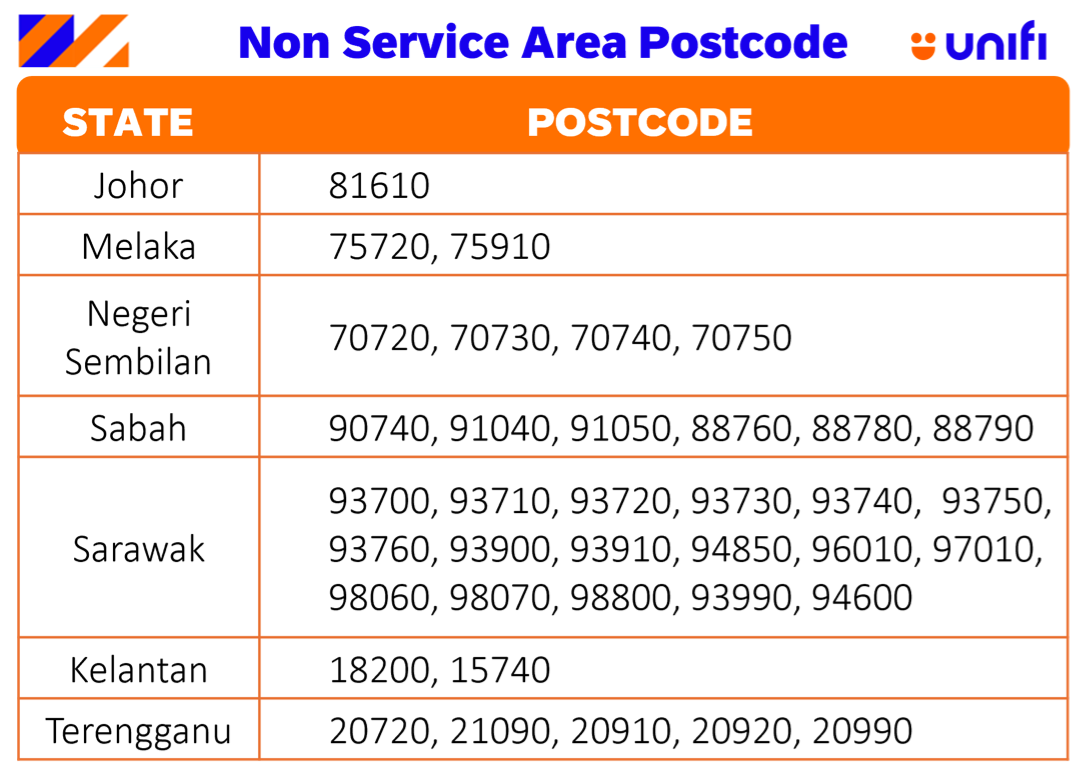
You can, but only if you're purchasing an iPad. To choose this option, just visit one of the participating Unifi Stores to place your order directly.
How to get add-ons
Get via MyUnifiApp
Get via SelfCare
Visit the nearest Unifi Store
Get via MyUnifiApp
Get via MyUnifiApp
Get via SelfCare
Visit the nearest Unifi Store