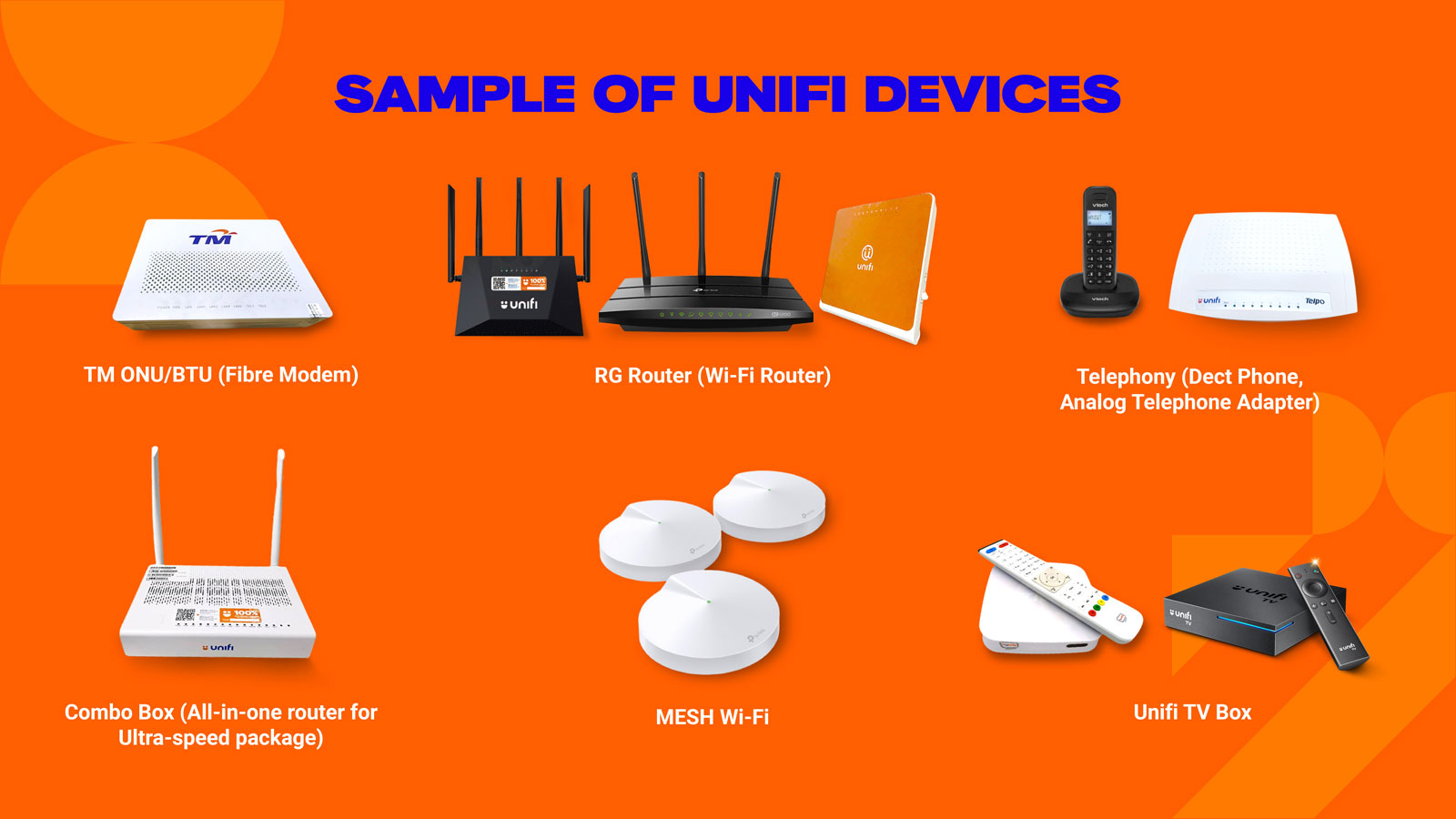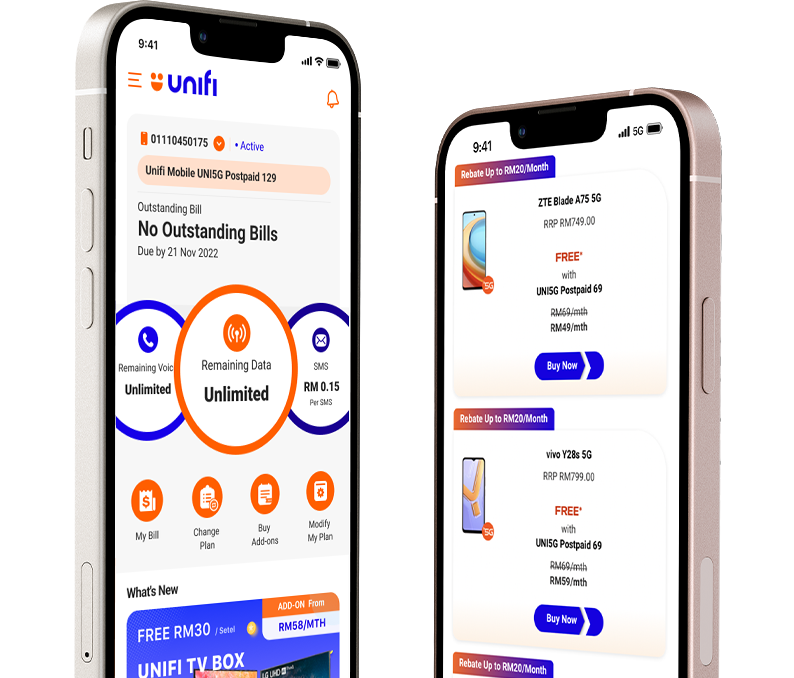Relocate Your Unifi Home in 4 Easy Steps
Important: Ensure that you do not have an outstanding balance in your bill and
refer to our Relocation Checklist to prepare for your move.
-
Step 1
Check the Unifi coverage at the location of your new premises.
-
Step 2
Fill in your relocation application details and choose your preferred date & time to schedule your installation.
-
Step 3
Bring the Unifi equipment from your current premises to your new place, and ensure the new premises is ready.
-
Step 4
Installation day! Our Unifi Care Crew will make a visit to your premises for the installation.
A Checklist for a Smooth Transition at Every Stage
Prepare for your move with this comprehensive checklist to ensure a smooth moving experience.
Stay on top of your move with our complete relocation checklist. Download the PDF version now!
Download ChecklistChoose Your Way To Relocate
Relocate your Unifi service your way and experience lightning-fast Internet speeds wherever life takes you.
CHECK THE COVERAGE FOR YOUR NEW PREMISES
Check our fibre and 5G coverage map before submitting your Unifi Home relocation request.
This ensures your new premises are serviceable, so you can continue enjoying Unifi at your new home.
Disclaimer: The service is provided with care and effort. The coverage maps are provided for informational guidance only and do not guarantee service availability or quality in a specific location due to variable factors such as system constraints, indoor coverage, and phone model, as well as changes to network infrastructure or environmental conditions.
READY TO RELOCATE?
Simply log in via MyUnifi App or click below to book your Unifi relocation appointment.
Log In To BookWHAT OUR CUSTOMERS SAY
Don’t just take our word for it - see what our customers have to
say about their remarkable experiences with us!
Need Some Technical Assistance?
Elite Crew
With Elite Crew, you’ll get to enjoy the support from a team of Internet experts that provide Wi-Fi assessments and
consultations to improve your Unifi Home™ connectivity experience.
QUESTIONS? WE’VE GOT ANSWERS.
- Your service account that you wish to relocate must be in ACTIVE status.
- If you have current and outstanding amount in your bill, we advise you to make the payment first so we could proceed to process your relocation request.
- Your relocation will subject to Unifi service availability at your new address. If the location is not within Unifi coverage but available with Unifi Air, you will be offered with a Unifi Air package with speed that will closely match your existing package.
- Depending on the new location, there is a possibility that your telephone line number might change if we are not able to maintain the same number for you.
- MyUnifi App or Unifi Selfcare Portal
- TMpoint/Unifi Store outlets nationwide
- Email at help@tm.com.my
- Social media facebook.com/weareunifi and twitter.com/helpmeunifi
- Live Chat at https://maya.unifi.com.my/
- Unifi Contact Center (100)
For verification purpose, only the owner is allowed to apply for relocation.
However, there is an exception where you can apply on behalf of the owner who may have difficulties to do so with the following conditions:
- Owner is more than 60 years old
- Owner is under the People with Disabilities (OKU) category
- Owner is unable to visit TMpoint due to an illness
- Other conditions that are making it inconvenient for the owner to apply for relocation.
*It is necessary for you to bring or provide an authorisation letter detailing the specific condition of the owner if you are applying on behalf.