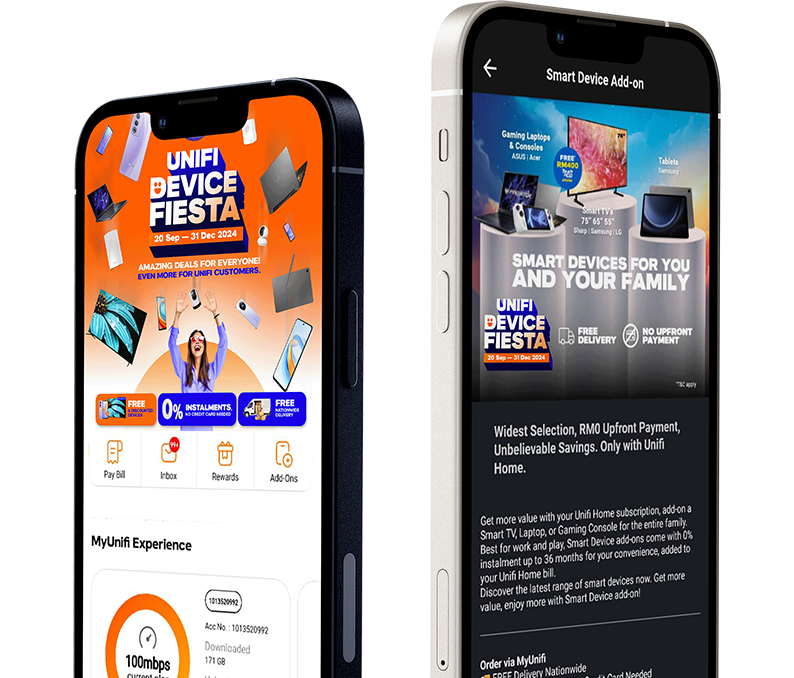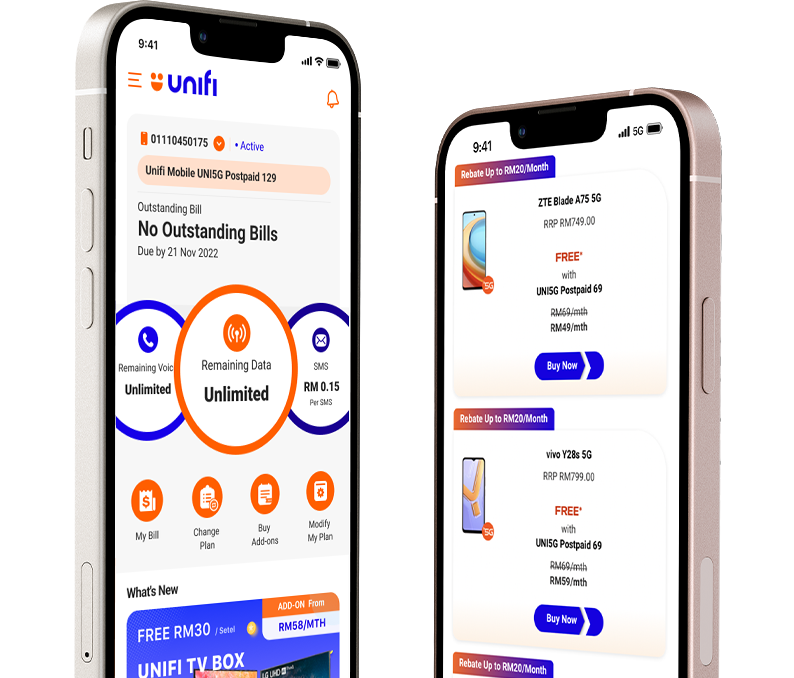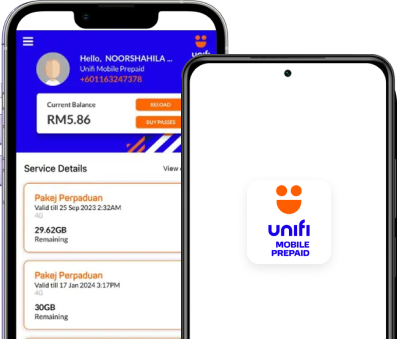GAME ON
WITH UNIFI CLOUD GAMING
Unifi partnered with Blacknut to offer a hassle-free cloud gaming solution that’s perfect for your entire family. With unlimited
access to over 500+ premium video games and new games added every month, you’ll never run out of options.
Play Instantly
No download - No installation
Everything Included
No need to buy games and no in-game purchases
Play Anywhere
You can play anywhere including your PC, Smart TV and Unifi TV Box
Pay In One Bill
Charges combined into your Unifi Home bill
There is a perfect game for everyone
Create up to 5 separate accounts on Blacknut so everyone can enjoy their gaming experience to the fullest.
Plus, you also can activate child-only accounts for a complete peace of mind.
CHOOSE YOUR FLEX
Enjoy Blacknut Cloud Gaming with access to over 500 games!

Enjoy 500+ games
FREE for 1 month
Zero contract period
Create up to 5 user profiles
START GAMING WITH THESE SIMPLE STEPS
STEP
1
STEP
2
STEP
3
FREQUENTLY ASKED QUESTIONS
Add-On Offering:
The Blacknut Cloud Gaming account must be registered using the same billing email address as your Unifi Home plan.
Each Unifi Home account with a unique billing email address can subscribe to one (1) Blacknut Cloud Gaming plan at a time.
Bundle Offering:
The Blacknut Cloud Gaming order will be processed after the Unifi Home order is completed.
The Blacknut Cloud Gaming account must be registered using the same billing email address as your Unifi Home plan.
Each Unifi Home account with a unique billing email address can subscribe to one (1) Blacknut Cloud Gaming plan at a time.
Yes, you can subscribe with Unifi to enjoy even more benefits! However, please terminate your current Blacknut subscription first to avoid any registration conflicts. Your Unifi billing email address will then be used to register your new Blacknut account.
If you are new to Unifi
You will need to subscribe to one of our Unifi Home plans to be eligibleto add on the Blacknut Cloud Gaming service.