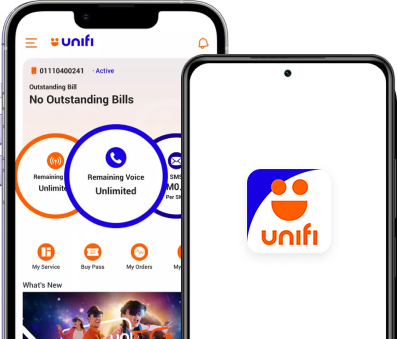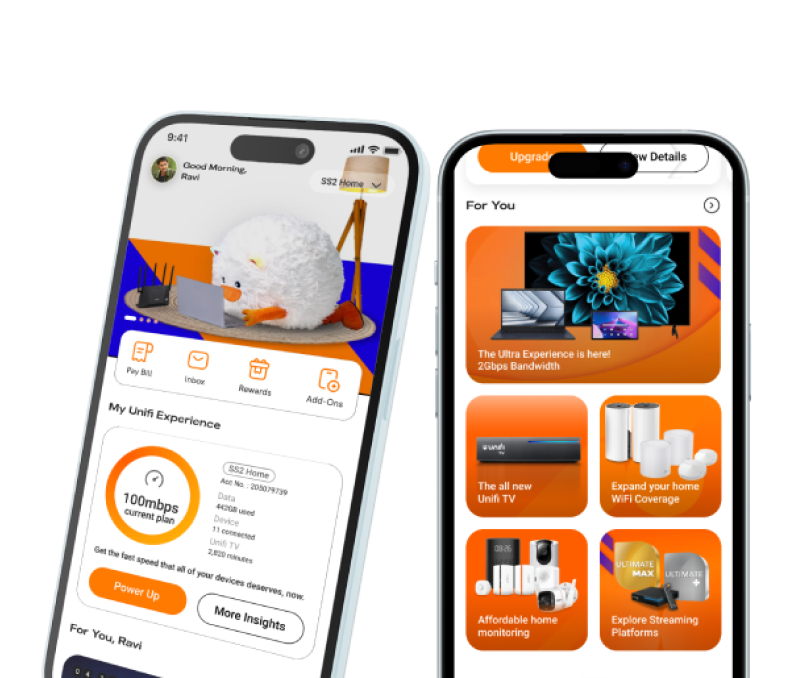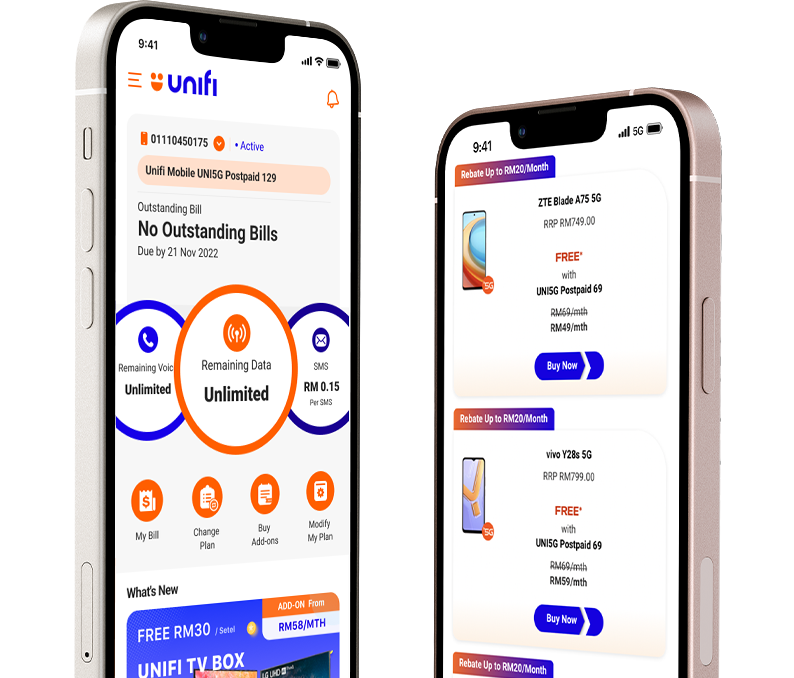SWITCH TO UNIFI AND ENJOY ONLINE EXCLUSIVE DEALS!
Limited time only, subscribe now before the offer ends!
Switch to Unifi Mobile Now
Step 1
Choose your UNI5G Postpaid 39 or 69 plan and enter your current number in Keep My Number section.
Step 2
Select delivery (1 to 5 days) or self pickup (immediate).
Step 3
Continue using your existing provider until you get the confirmation SMS.
Step 4
Insert your new Unifi Mobile SIM Card and enjoy!
Step 1
Visit a Unifi Store with your ID (NRIC or passport). Find locations [here].
Step 2
Select 'Switch to Unifi Mobile Postpaid' when registering at the counter and make your payment.
Step 3
Use your existing provider until you get the confirmation SMS.
Step 4
Insert your new Unifi Mobile SIM Card and enjoy!
Step 1
Download the Unifi UniVerse App and log in/register. Follow the steps and select "Switch to Unifi"
Step 2
Choose delivery (15 days) or self pickup (immediate), then complete your payment.
Step 3
Use your existing provider until you get the confirmation SMS.
Step 4
Insert your new Unifi Mobile SIM Card and enjoy!
For non Home Broadband customers, you can still switch over to Unifi Mobile seamlessly. Switch now here!
Switch To Unifi Tips

The switching request must be made by the registered owner. Ensure that your identification details (IC, MyTentera, or Passport Number) match the records with your current service provider

Settle all billed and unbilled charges with your current provider. You can check if your number is active by making a quick outgoing call

Your number must not be tied to any ongoing contracts, such as device plans, rebates, or home broadband bundles. If it is, contact your current service provider to resolve this before proceeding

Moving your family or account plan to Unifi Mobile? No problem! Switch all numbers together under the same order

Keep Your Old SIM: Don’t remove it until you receive a confirmation SMS from your current provider.

SMS Confirmation: Look out for a port out confirmation SMS from your current provider. Reply to this SMS following the instructions provided within the specified timeframe. (Please note, SMS replies are case sensitive.)

Switching Request Rejected? : If your request is rejected, log in to your Selfcare (link to login) Account, review the 'Orders' section for details, and resolve any issues. Re submit your switching request through the 'Orders' page in your Selfcare Account

Download Unifi UniVerse App, login via email & bind account to track switching status.

Insert Unifi SIM Card: Once your switch is successful, you will receive an SMS notification. Please insert your new Unifi Mobile SIM Card.

Set up APN: You will receive a message to configure the Access Point Name (APN). Tap 'Accept' and follow the prompts to complete the setup.
Switch to Unifi Mobile today!
CHECK OUT SMS EXAMPLES
Celcom
RM0 PORT OUT REQUEST. We received your request to leave Celcom. Reply
PortOut NO 601XXXXXXXXX or confirm with PortOut YES 601XXXXXXXXX before yyyy mm dd hh:mm:ss .
Sincerely,Team Celcom
Reply: PortOut YES 601XXXXXXXXX
Digi
We received your request to leave Digi. Reply
PortOut NO 601XXXXXXXXX or confirm with
PortOut YES 601XXXXXXXXX before yyyy
mm dd hh:mm:ss
Reply:
PortOut YES 601XXXXXXXXX
Maxis
Please confirm your request to leave Maxis,
reply PortOut Yes <MSISDN> or PortOut No
<MSISDN> before HHMM, dd /mm
Reply:
PortOut Yes 601XXXXXXXX
U Mobile
RM0 Leaving U Mobile? Reply N to stay.
To confirm, reply Confirm PortOut <601XXXXXXXX> before yyyy-mm-dd hh:mm:ss.
Pay o/s Postpaid bill via MyUMobile app
Reply:
Confirm PortOut <601XXXXXXXX>
YES
YES5G: Please confirm your request to leave
Yes. Reply ‘YES’ or ‘NO’ before DD/MM/YYYY
HH:MM. Thank you
Reply:
YES