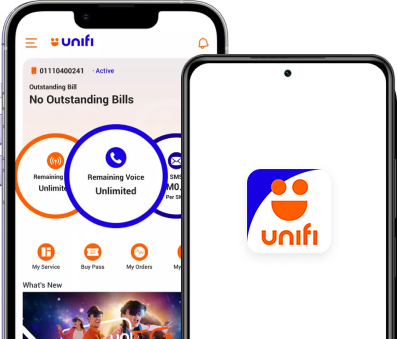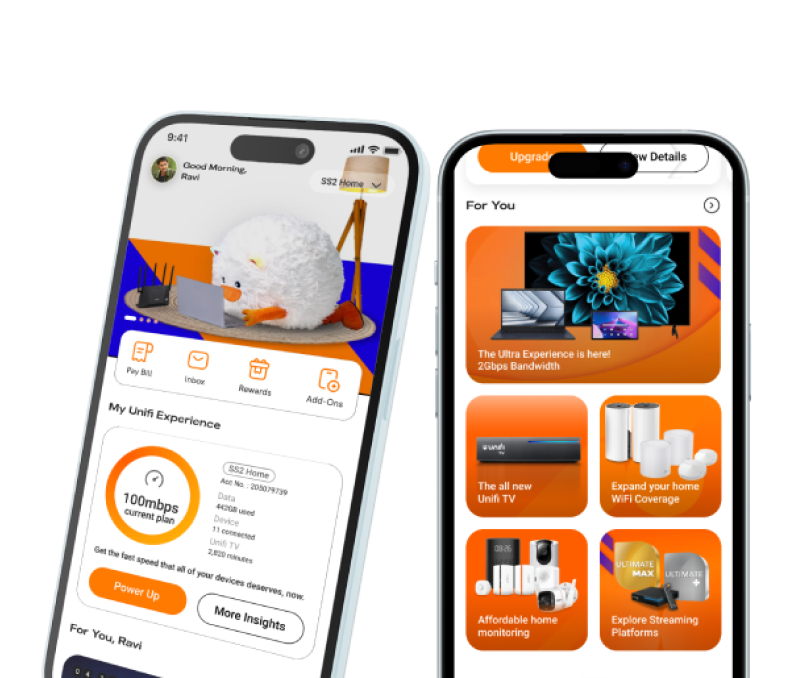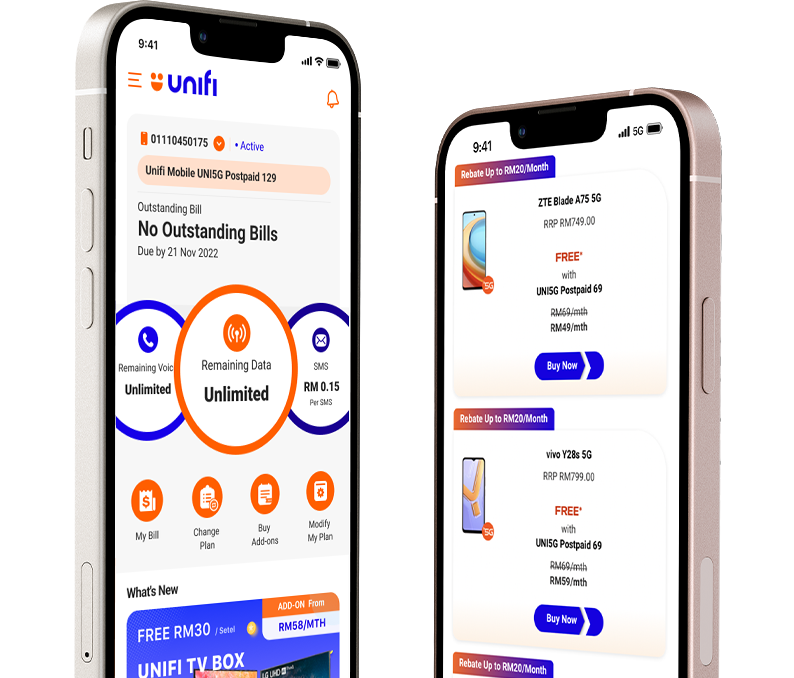Get extra 200GB to Stream, Scroll, Game & More!
Get UNI5G Postpaid 39 online & enjoy FREE RM20 TNG Voucher!

FIND THE BEST UNLIMITED POSTPAID PLAN FOR YOU
Explore our wide range of mobile plans tailored to suit every need, ensuring seamless connectivity wherever you go.

Boost your UNI5G POSTPAID Experience
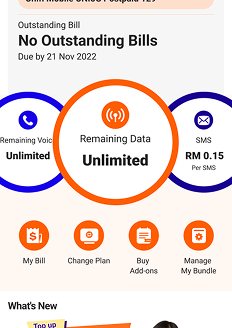
STEP 1
Log in to the app. Go to your
profile and tap“Buy Add-ons”
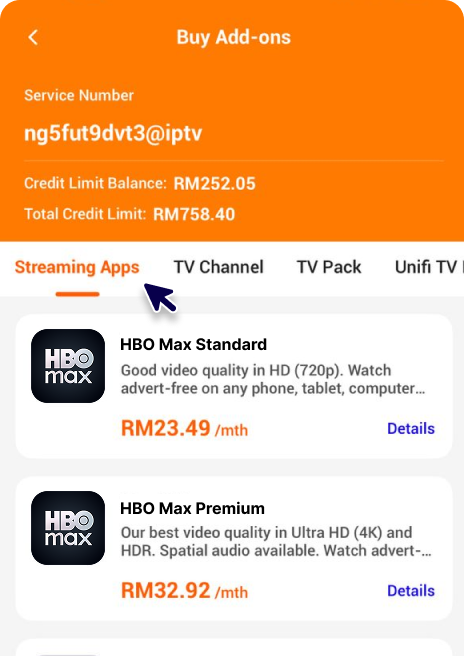
STEP 2
From the tap menu, select
“Streaming Apps”
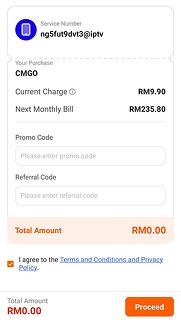
STEP 3
Pick your app, agree to the T&C,
and tap Proceed/Submit
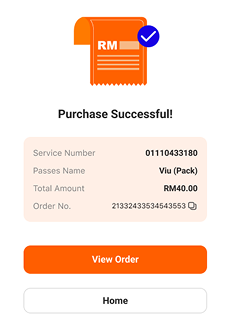
STEP 4
You’re all set!
Subscription completed.
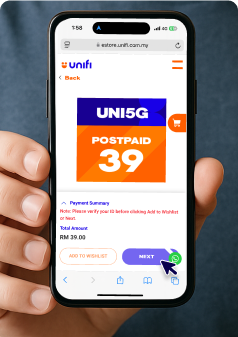
STEP 1
Subscribe & activate UNI5G Postpaid 39
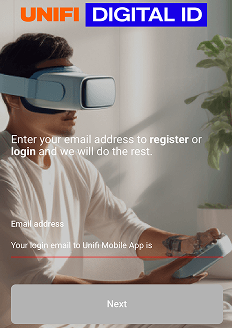
STEP 2
Log in to Unifi UniVerse App or Unifi Selfcare Portal
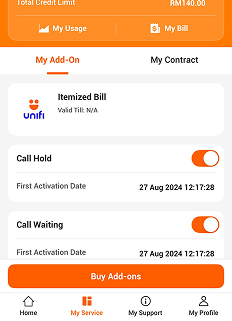
STEP 3
Click “Buy Add-ons”
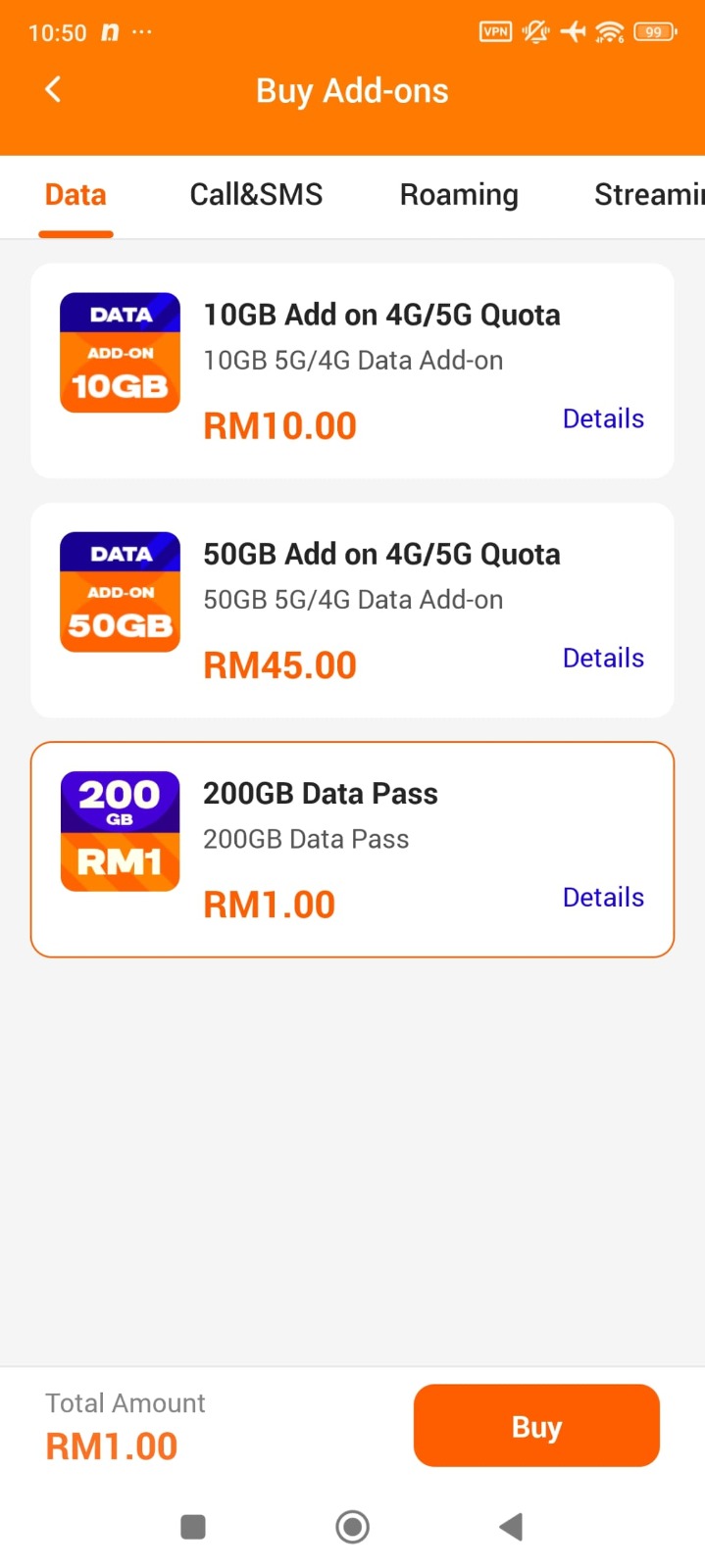
STEP 4
Choose data pass “200GB Data Pass & Click “Buy”
WHY POSTPAID USERS CHOOSE
UNI5G POSTPAID MOBILE PLANS
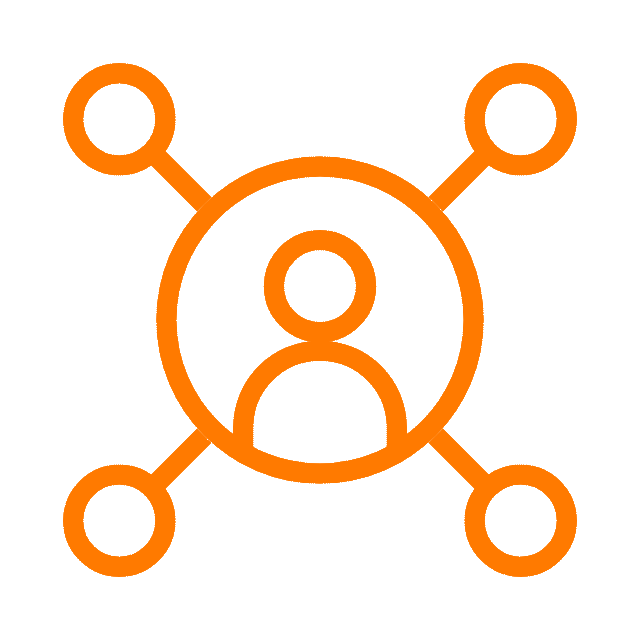
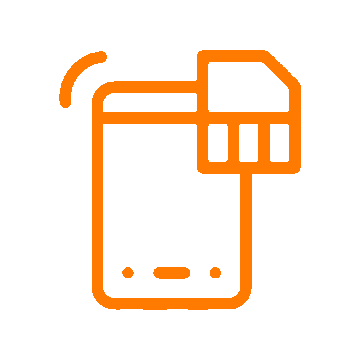


Roam the World with Unifi Mobile Roaming

International Direct Dial

Enjoy Your Postpaid Plan
On a New 5G Device







FREQUENTLY ASKED QUESTIONS
UNI5G Postpaid Supplementary 39 is only applicable for the Family Plans.
- To activate iMessage & Facetime:
Go to Settings > Select Message or Facetime > Enable iMessage or Facetime toggle function > Click OK on the message prompt.
It is highly recommended that you activate iMessage and Facetime services by using your Apple ID.
- To enable Personal Hotspot on your iPhone:
- Go to Settings > Mobile Service > Mobile Data Network.
- Under Personal Hotspot, enter ‘unifi’ in the APN & Username fields (leave Password blank).
- Return to Mobile Service settings and tap Personal Hotspot and switch on Allow Others to Join.
You're all set to share your internet! If Personal Hotspot doesn’t appear, try restarting your phone and checking your APN settings again.







-new-ezown.png)