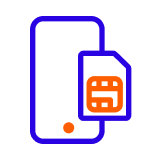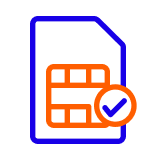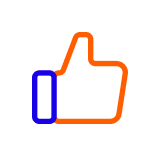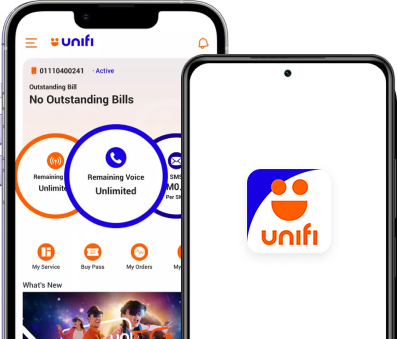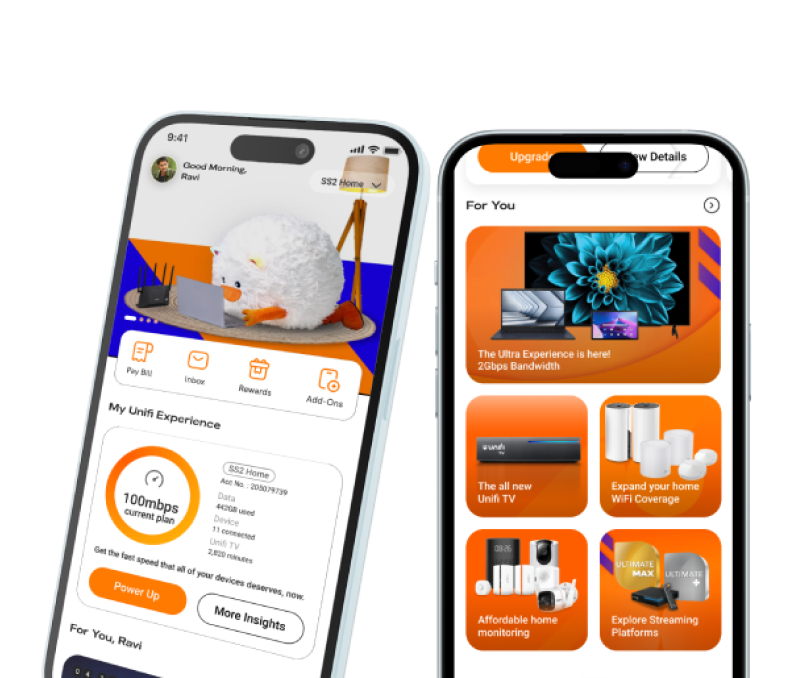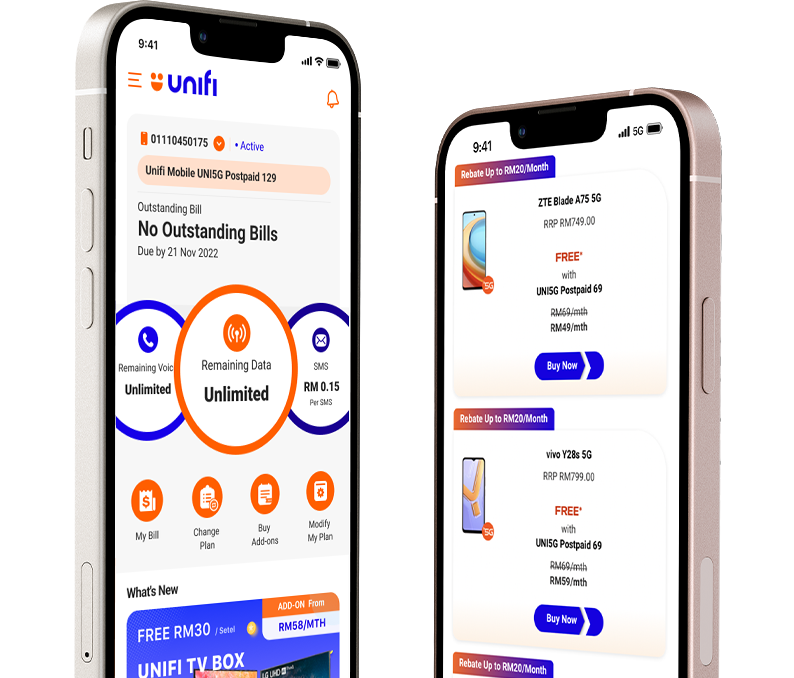What is eSIM?
An eSIM is a digital SIM card embedded directly into your phone, letting you stay connected without the need for a physical SIM. With eSIM, you can instantly activate data, calls, and SMS, while managing your mobile plan with greater ease and convenience.
eSIM MADE EASY WITH UNI5G
Step into the future with the leading 5G mobile network from Unifi, your go-to 5G telco in Malaysia.

UNI5G Postpaid
The all-new UNI5G Postpaid, now connected to the 5G network, starts from just RM39/month. Experience the best 5G plan in Malaysia today.
Find Out More
UNI5G Prepaid
Get wowed with the new UNI5G WOW Prepaid, offering you the ultimate 5G mobile experience.
Find Out More
FREE 5G smartphones + unlimited 5G data
Sign up for UNI5G Postpaid Plans from RM69/month and enjoy telco unlimited data with 5G coverage.
Find Out MoreNEW TO UNIFI MOBILE?
How to Subscribe to Unifi Mobile eSIM?

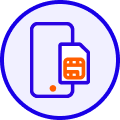

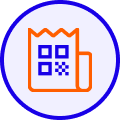
HOW TO ACTIVATE YOUR eSIM
Follow these steps to quickly activate your eSIM and get connected instantly.
FIND OUT IF YOUR DEVICE SUPPORTS eSIM
- iPhone 17
- iPhone 17 Air
- iPhone 17 Pro
- iPhone 17 Pro Max
- iPhone 16
- iPhone 16 Plus
- iPhone 16 Pro
- iPhone 16 Pro Max
- iPhone 16E
- iPhone 15
- iPhone 15 Plus
- iPhone 15 Pro
- iPhone 15 Pro Max
- iPhone 14
- iPhone 14 Plus
- iPhone 14 Pro
- iPhone 14 Pro Max
- iPhone 13 mini
- iPhone 13
- iPhone 13 Pro
- iPhone 13 Pro Max
- iPhone 12 mini
- iPhone 12
- iPhone 12 Pro
- iPhone 12 Pro Max
- iPhone 11
- iPhone 11 Pro
- iPhone 11 Pro Max
- iPhone XR
- iPhone XS with iOS12.1.1 or later
- iPhone SE (2020)
- iPhone SE (2022)
Note:
The iPhone's eSIM capability follows the general functionality across Apple devices.
However, the availability and support for eSIM features may differ based on the compatibility and network configurations of service provider.
For more detailed information or assistance, please reach out to our customer support team or refer to Apple's official resources.
- HONOR 90
- HONOR 200
- HONOR 200 Pro
- HONOR 400
- HONOR 400 Pro
- HONOR Magic 4 Pro
- HONOR Magic 5 Pro
- HONOR Magic 6 Pro
- HONOR PORSCHE DESIGN Magic6 RSR
- HONOR Magic Vs
- HONOR Magic V2
- HONOR PORSCHE DESIGN Magic V2 RSR
- HONOR Magic V3
- HONOR Magic 7 Pro
- HONOR Magic V5
- 11 5G
- 12 5G
- 13R 5G
- 13 5G
- Find X5 Pro
- Find N2 Flip
- Find N3
- Find N3 Flip
- Find X8
- Find X8 Pro
- Find N5
- Samsung Galaxy S23
- Samsung Galaxy S23+
- Samsung Galaxy S23 Ultra
- Samsung Galaxy S24
- Samsung Galaxy S24+
- Samsung Galaxy S24 Ultra
- Samsung Galaxy S25
- Samsung Galaxy S25+
- Samsung Galaxy S25 Ultra
- Samsung Galaxy S22
- Samsung Galaxy S22+
- Samsung Galaxy S22 Ultra
- Samsung Galaxy S21
- Samsung Galaxy S21+
- Samsung Galaxy S21 Ultra
- Samsung Galaxy S20
- Samsung Galaxy S20+
- Samsung Galaxy S20 Ultra
- Samsung Galaxy Note 20
- Samsung Galaxy Note 20 Ultra
- Samsung Galaxy Z Flip
- Samsung Galaxy Z Fold
- Samsung Galaxy Z Flip2
- Samsung Galaxy Z Fold2
- Samsung Galaxy Z Flip3
- Samsung Galaxy Z Fold3
- Samsung Galaxy Z Flip4
- Samsung Galaxy Z Fold4
- Samsung Galaxy Z Fold5
- Samsung Galaxy Z Flip5
- Samsung Galaxy Z Fold6
- Samsung Galaxy Z Flip6
- Samsung Galaxy Z Fold7
- Samsung Galaxy Z Flip7
- Samsung Galaxy S23 FE
- Samsung Galaxy S24 FE
- Samsung Galaxy S25 FE
- Samsung Galaxy A55 5G
- Samsung Galaxy A56 5G
- Samsung Galaxy Tab S9 (except Wi-Fi model)
- Samsung Galaxy Tab S9+ (except Wi-Fi model)
- Samsung Galaxy Tab S9 Ultra (except Wi-Fi model)
- Samsung Galaxy Tab S9 FE (except Wi-Fi model)
- Samsung Galaxy Tab S10+ (except Wi-Fi model)
- Samsung Galaxy Tab S10 Ultra (except Wi-Fi model)
- X100 Pro
- X90 Pro
- X200 Pro
- X200
- X Fold5
- Redmi Note 13 Pro 5G
- Redmi Note 13 Pro+ 5G
- Redmi Note 14 Pro 5G
- Redmi Note 14 Pro+ 5G
- Xiaomi 13
- Xiaomi 13 Pro
- Xiaomi 13 Ultra
- Xiaomi 13T
- Xiaomi 13T Pro
- Xiaomi14
- Xiaomi 14 Ultra
- Xiaomi 14T
- Xiaomi 14T Pro
- Xiaomi 15T
- Xiaomi 15T Pro
- Xiaomi 15 Ultra
- Xiaomi 15
- Xiaomi MIX Flip
Can’t find your device in the list? Get yours now!
FREQUENTLY ASKED QUESTIONS
- If you are a new customer, your eSIM comes with your subscription.
- If you are an existing customer, you can visit the nearest Unifi Store or TM Point and request a SIM replacement to switch from your physical SIM to an eSIM.
For SIM replacements, a small fee applies.
For iPhone users: - 1. Go to Settings and tap Cellular or Mobile Data.
- 2. Tap Add Cellular Plan or Add Data Plan.
- 3. Scan the QR Code provided.
- 4. Tap Add Cellular Plan or Add Data Plan to download and install the profile.
Tip: Make sure your iPhone is updated to iOS 12.1.1 or above. For more information, visit Apple’s
website: https://support.apple.com/en-my/HT209044
- For Android users:
- 1. Go to Settings and tap > Connections.
- 2. Tap > SIM Card Manager.
- 3. Select > Add Mobile Plan.
- 4. Select > Add Using QR Code and Scan the QR Code provided.
- 5. Once the plan has been detected, tap > Add
- 6. After the plan is downloaded and installed, select OK to activate it.
Important Note: For security reasons, the QR code is only valid for (1) One-time download.