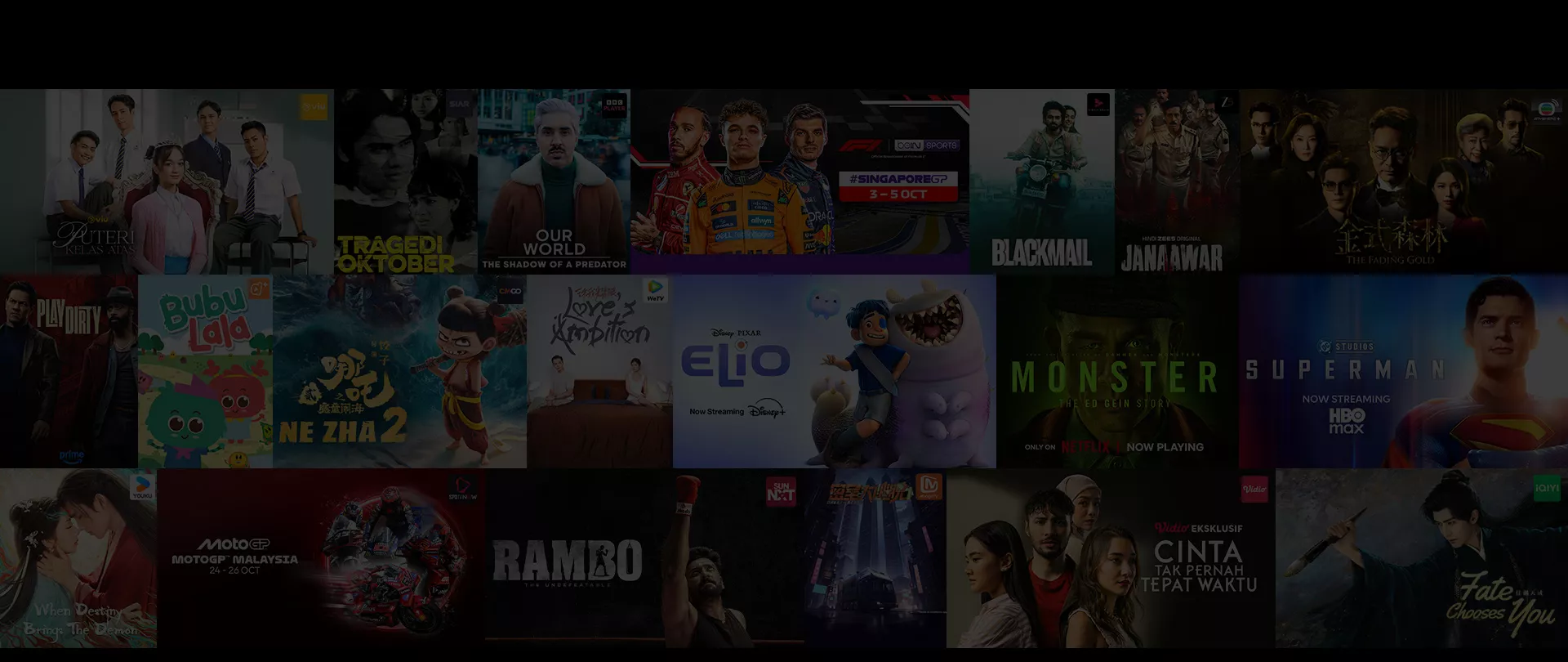Included in Veeran Pack.
Also available to subscribe as special Unifi TV Pack add-on for RM8.50/month (RRP RM14.99/month).
*Malay subtitles available on selected titles only
How to subscribe to Simply South
Unifi Home subscribers before 17 March 2025
Open the MyUnifi app, tap ‘Menu’, then select ‘TV Pack’. Choose your account and tap on ‘Entertainment Pack’.
Unifi Home subscribers from 17 March 2025
Open the Unifi Universe app, use the dropdown arrow icon of your selected account, then go to ‘IPTV Service Account’ to display your Unifi ID (example@IPTV).
Prefer using a browser? Just log in via the Unifi Selfcare portal here.
Unifi Home subscribers before 17 March 2025
At Entertainment Pack, tap ‘View Details’, then tap the ‘Free’ button next to the Simply South icon and select ‘Submit’.
Unifi Home subscribers from 17 March 2025
Select ‘My Services’, tap ‘View My Streaming Apps’, then tap ‘Activate’ next to the Simply South icon and proceed.
Check your inbox (or spam folder) for an activation email from us or the streaming app partner. Click the link inside as additional steps may be required to complete your redemption.
Upon successful activation, on your Unifi TV Box, go to ‘Streaming Apps’ from Menu and select Simply South. Log in with your credentials and follow the instructions displayed on your TV screen.
You can also visit https://www.simplysouth.tv on your web browser or download the app from the relevant app store. Once installed, log in with the same credentials to enjoy streaming.
Unifi Home subscribers before 17 March 2025
Open the MyUnifi app, tap ‘Menu’, then select ‘TV Pack’. Choose your account and tap on ‘Entertainment Pack’.
Unifi Home subscribers from 17 March 2025
Open the Unifi Universe app, use the dropdown arrow icon of your selected account, then go to ‘IPTV Service Account’ to display your Unifi ID (example@IPTV).
Prefer using a browser? Just log in via the Unifi Selfcare portal here.
Unifi Home subscribers before 17 March 2025
At Entertainment Pack, tap ‘Add-Ons’, then select ‘Streaming Apps’. Tap the ‘Add’ button next to the Simply South icon, then tap ‘Next’. Review the details, agree to the Terms & Conditions, and tap ‘Submit’.
Unifi Home subscribers from 17 March 2025
Select ‘Buy Add-ons’, tap ‘Streaming Apps’, then choose Simply South and tap ‘Buy’. Review the displayed information, agree to the Terms & Conditions, and tap ‘Proceed’.
Check your inbox (or spam folder) for an activation email from us or the streaming app partner. Click the link inside as additional steps may be required to complete your subscription.
Upon successful activation, on your Unifi TV Box, go to ‘Streaming Apps’ from Menu and select Simply South. Log in with your credentials and follow the instructions displayed on your TV screen.
You can also visit https://www.simplysouth.tv on your web browser or download the app from the relevant app store. Once installed, log in with the same credentials to enjoy streaming.
Get connected to a Unifi Home broadband plan or sign up via Unifi TV 2.0 app and watch anytime anywhere
Choose a TV Pack with wide range of channels and streaming apps from as low as RM30/month!
Head to Unifi portal to check your free entitlement, switch or add on more streaming apps or TV Pack