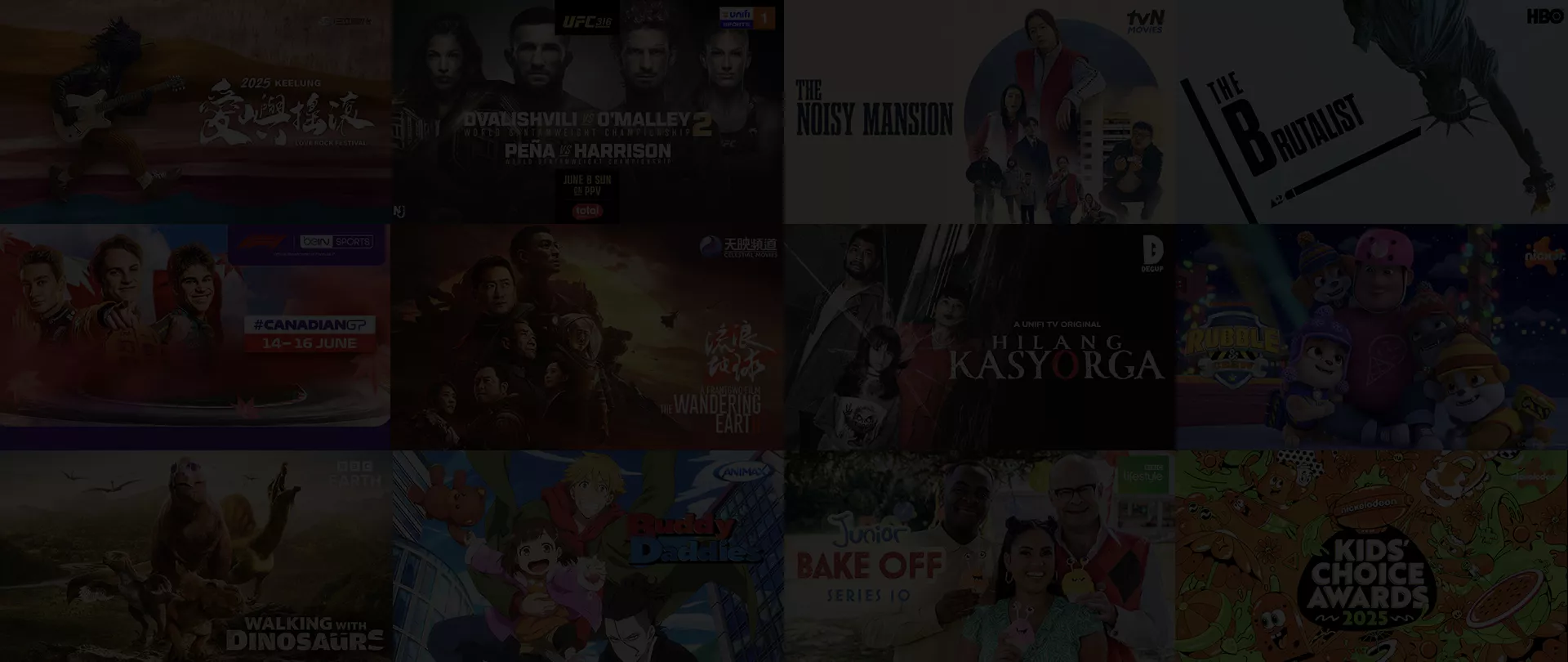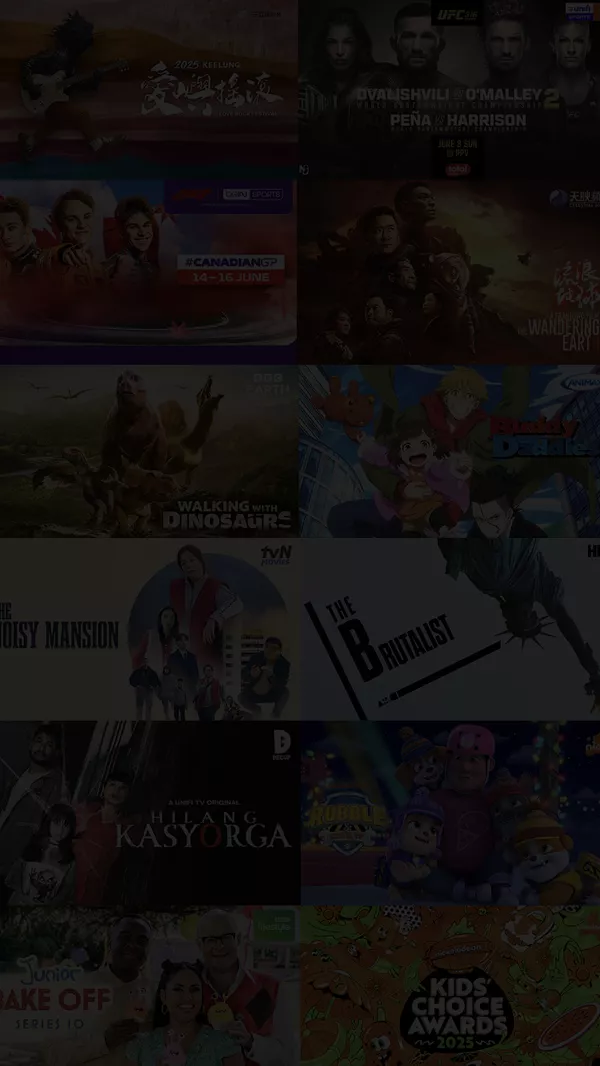Pause & rewind up to 2 hours back on selected channels.
Catch up on programs you’ve missed.
Go straight to your preferred channels.
Lock channels.
*Only available with Unifi TV Packs.
*Only available for customers with Unifi TV box.
**You can purchase if you are using Facebook or Phone number as your id.
From your Samsung Smart TV home screen, scroll to “Apps”.
Download Unifi TV app on smart devices (phone, tablet & TV).
From the Android TV Home screen, scroll to “Apps”.
Browse or search for Unifi TV.
With Unifi TV
Login with your Unifi TV ID (example@iptv, example@tvos) to watch all entitled channels.
Without Unifi TV
Register using your mobile number & email address. Verify with One-Time PIN (OTP) sent.
Select the Google Play Store app. Browse or search for Unifi TV.
Select “Install”, launch the app and log in using your Unifi TV ID.
Enjoy & stream your favourite shows on Channels, U PICK & Catch Up.
Select “Install”, launch the app and log in using your Unifi TV ID.
Payment method : Voucher | Credit Card / Debit Card* | FPX*
Payment method : Voucher | Credit Card / Debit Card* | FPX*
Now you can start watching Unifi TV on your favourite devices anywhere, anytime.