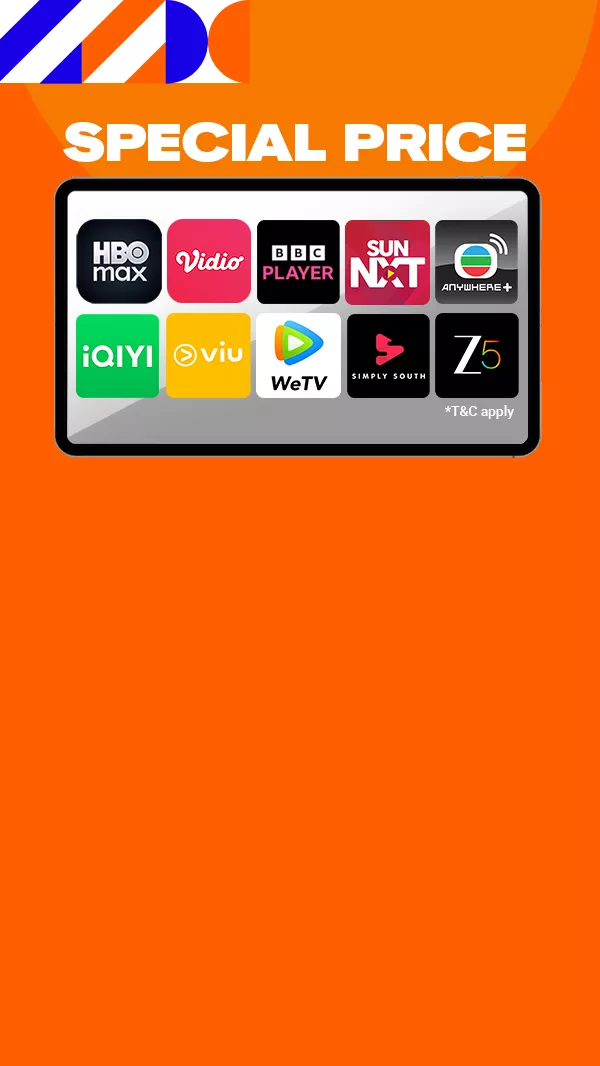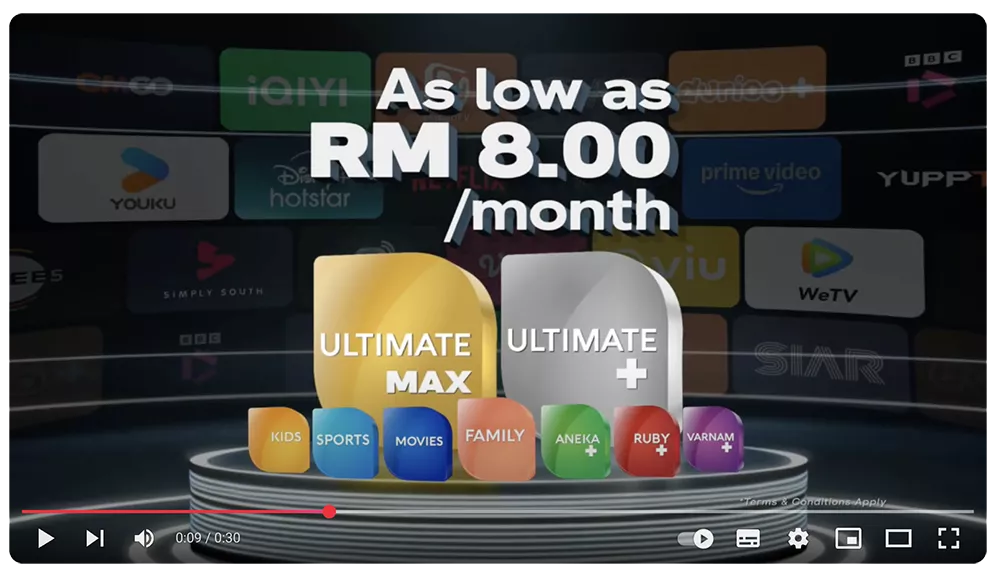Subscribe your preferred streaming app(s) by accessing Unifi Selfcare Portal and then select Unifi Home.
Login with your email. Select your preferred account and click Next. Click More Streaming apps for you.
Select streaming app of your choice and then verify your mobile number, review your order and submit.