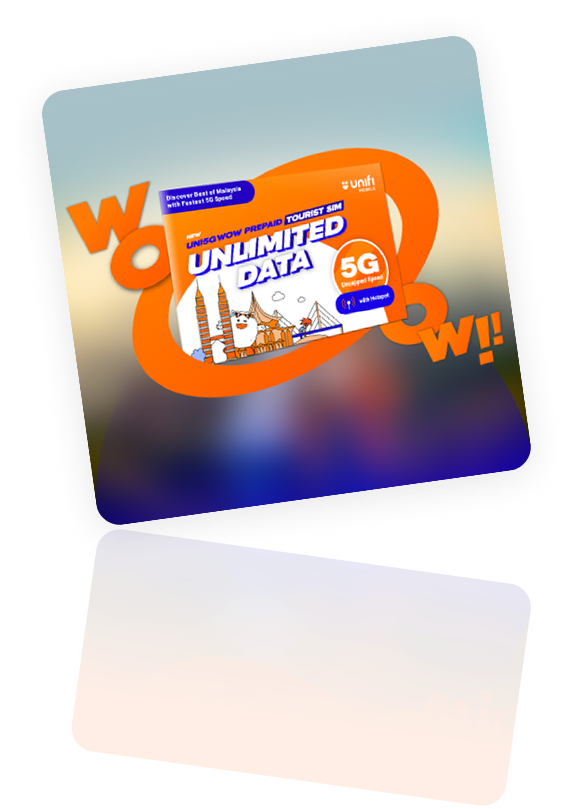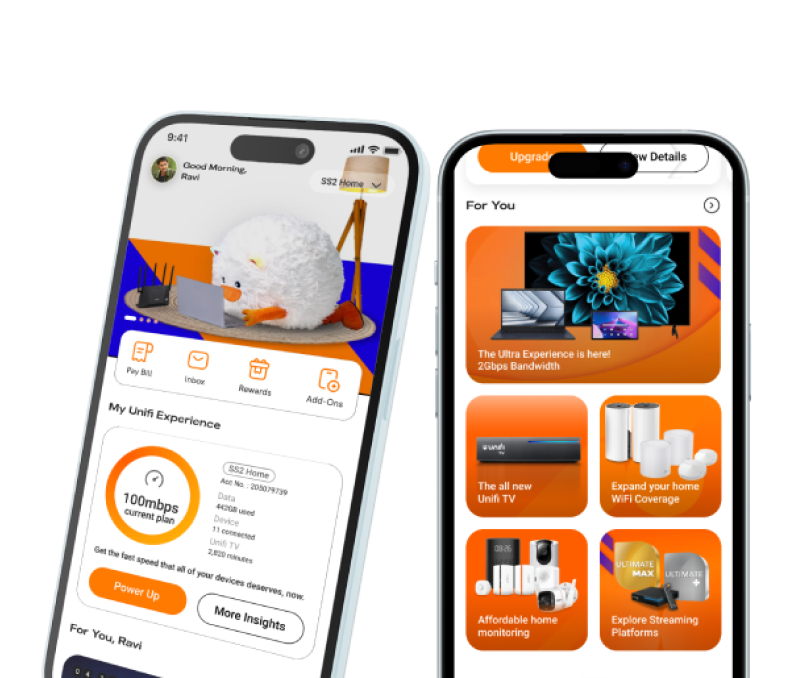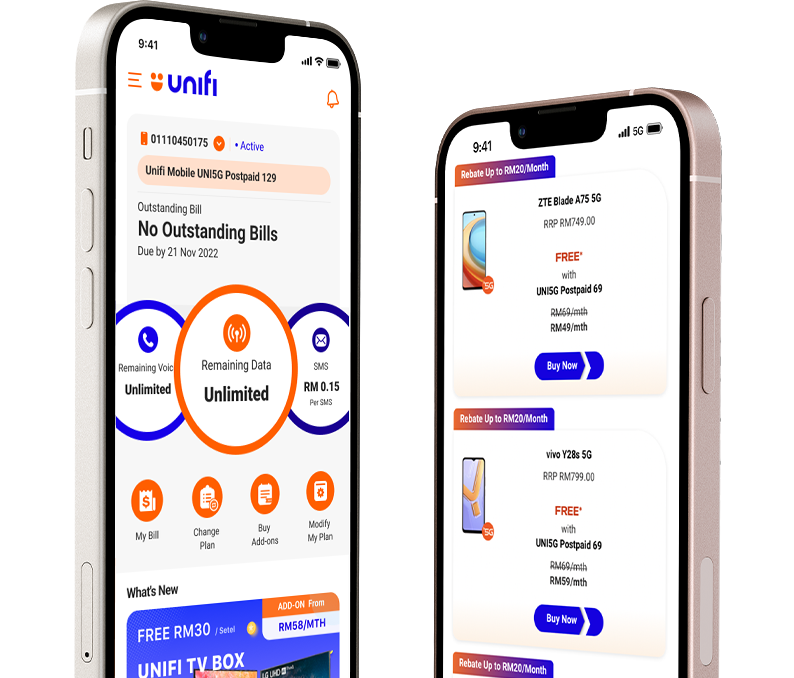WHY TOURISTS LOVE UNI5G WOW?
We make connectivity simple. Enjoy reliable service. Focus on your travel.

Unlimited Data &
Uncapped 5G Speed
Share your adventures on social, navigate with maps or book rides without worrying about limits.
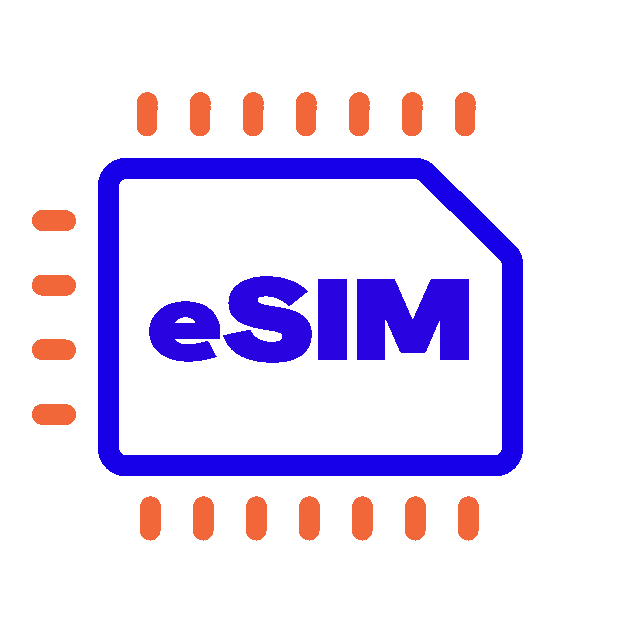
Instant eSIM
Activation
Skip the queues at airport SIM counter & no physical SIM swap — get
connected the moment you land.
One SIM,
Multiple Destinations
Use in 4 countries seamlessly (Malaysia, Singapore, Indonesia & Thailand)
CHOOSE YOUR UNI5G WOW TOURIST PASS
We make connectivity simple. Enjoy reliable service. Focus on your travel.
FOR SHORT-STAYS
UNI5G WOW
TOURIST LITE
Your Quick Connect
RM
20
What's included
Unlimited 4G/5G
Valid for 7 days
Hotspot:Enabled
Buy Now
BEST VALUE
UNI5G WOW
TOURIST MAX
Stay Longer, Connect More
RM
30
What's included
Unlimited 4G/5G
Unlimited Calls
Valid for 15 days
Hotspot: 10GB 4G/5G
Buy Now
MULTI-COUNTRY USAGE
UNI5G WOW
TOURIST FLEX
Seamless Transit & Roaming
RM
50
What's included
Unlimited 4G/5G
Unlimited Calls
Valid for 15 days
Hotspot: 10GB 4G/5G
Include roaming access in:
 Singapore
Singapore
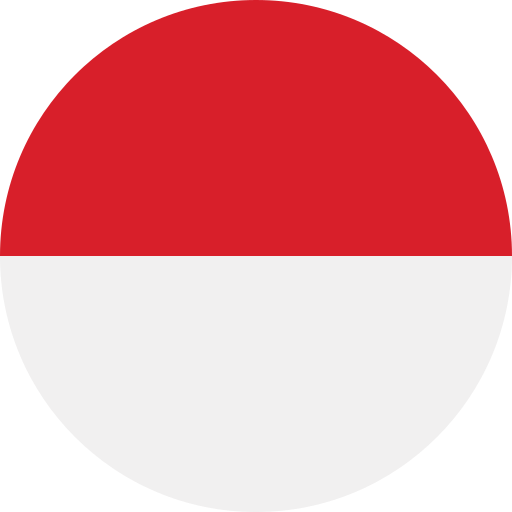 Indonesia
Indonesia
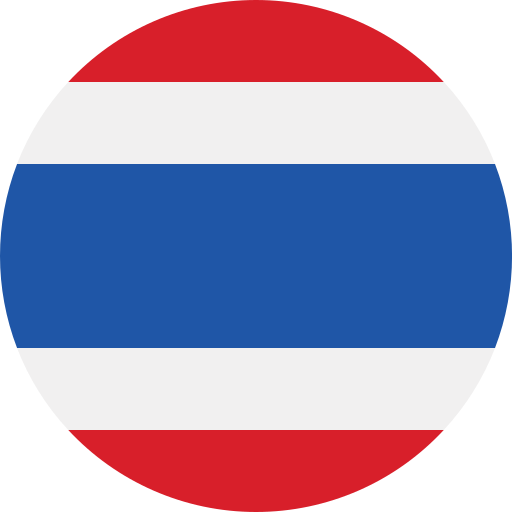 Thailand
ThailandBuy Now
SIMPLE ACTIVATION:
GET CONNECTED IN MINUTES!
Activating your UNI5G WOW SIM or eSIM is quick and easy.
Follow these simple steps to get online and start exploring Malaysia without delay.
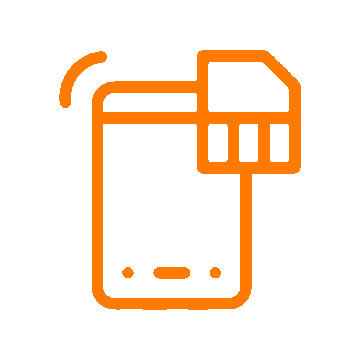
Scan QR Code
Locate the QR code provided with your e-SIM once u made a purchase and scan
it with your smartphone.
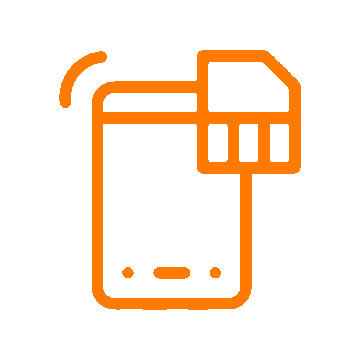
Install e-SIM
Follow the on-screen prompts to install and configure your UNI5G WOW e-SIM
profile.
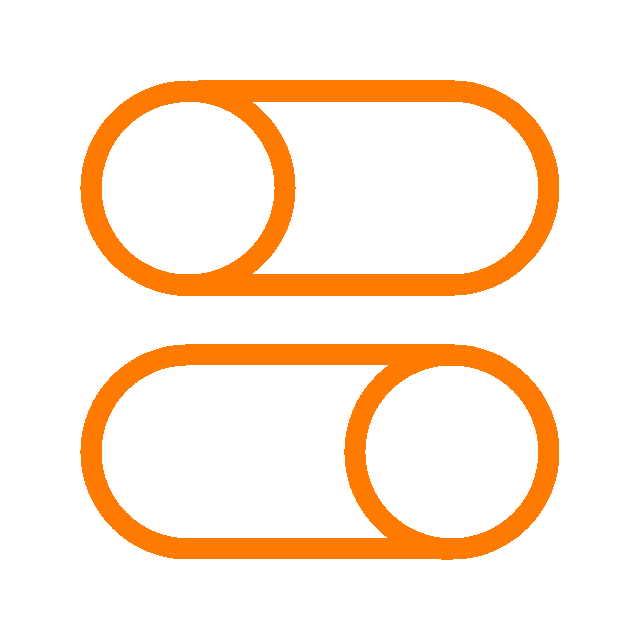
Enable Data & Roaming
Ensure mobile data and data roaming are enabled in your device settings to
get connected.
FREQUENTLY ASKED QUESTIONS
Don’t worry — you can still stay connected!
Even after you have used up your full internet quota, you can continue
browsing at no extra charge during your active period. However, your speed
will be reduced to 512kbps.
If you’d like to enjoy faster speeds again, you can easily top up your UNI5G WOW Tourist account with extra data add-ons such as:
To buy these add-ons, simply dial *123# on your phone.
If you’d like to enjoy faster speeds again, you can easily top up your UNI5G WOW Tourist account with extra data add-ons such as:
- HI-SPEED 2GB,
- HI-SPEED 8GB,
- 10GB Hotspot,
- 55GB Hotspot and
- UL 5G Hotspot
To buy these add-ons, simply dial *123# on your phone.
If your SIM doesn’t activate, try the steps mentioned below (see last question)
using a different channel.
If it still doesn’t work, you can reach out to our customer support team via:
Our team will be happy to help you troubleshoot the issue and get your connection up and running.
If it still doesn’t work, you can reach out to our customer support team via:
- USSD: Dial *123# and select Option 7 (Customer Support)
Our team will be happy to help you troubleshoot the issue and get your connection up and running.
You can easily check if your SIM card has been activated by following
these simple steps:
Check your SMS:
Once your SIM card is successfully activated, you will receive an SMS confirming that your line is active.
Check via Unifi Mobile app or Unifi Portal:
Log in to the Unifi Mobile app or visit our web self-care Unifi Portal and check your status under the Profile section.
Check your SMS:
Once your SIM card is successfully activated, you will receive an SMS confirming that your line is active.
Check via Unifi Mobile app or Unifi Portal:
Log in to the Unifi Mobile app or visit our web self-care Unifi Portal and check your status under the Profile section.
Yes, you may choose to buy the UNI5G WOW TOURSIT FLEX pack if
you are planning to travel within those countries.
The UNI5G WOW TOURIST FLEX can be used in Malaysia, Singapore, Indonesia, and Thailand. If you plan to visit other countries, you will need to buy a UNI5G Roam pass to stay connected. Click HERE to learn more
The UNI5G WOW TOURIST FLEX can be used in Malaysia, Singapore, Indonesia, and Thailand. If you plan to visit other countries, you will need to buy a UNI5G Roam pass to stay connected. Click HERE to learn more
You can activate your UNI5G WOW Prepaid Tourist SIM card through the following channels:
Insert your SIM into a supported device
Just insert your SIM card into your phone, and it’ll activate automatically once it connects to the Unifi network
Activate via the Unifi Mobile app or Web Self-Care
You can also activate your SIM through the Unifi Mobile App or the Unifi Portal after receiving your SIM card.
Automatic Activation
If your SIM hasn’t been activated within 30 days, don’t worry — it’ll be automatically activated for you.
Insert your SIM into a supported device
Just insert your SIM card into your phone, and it’ll activate automatically once it connects to the Unifi network
Activate via the Unifi Mobile app or Web Self-Care
You can also activate your SIM through the Unifi Mobile App or the Unifi Portal after receiving your SIM card.
Automatic Activation
If your SIM hasn’t been activated within 30 days, don’t worry — it’ll be automatically activated for you.