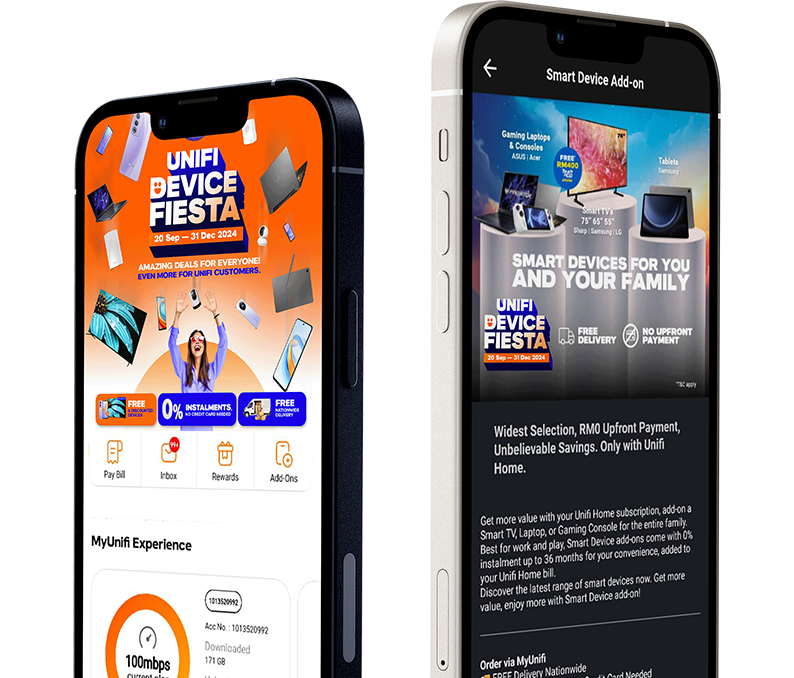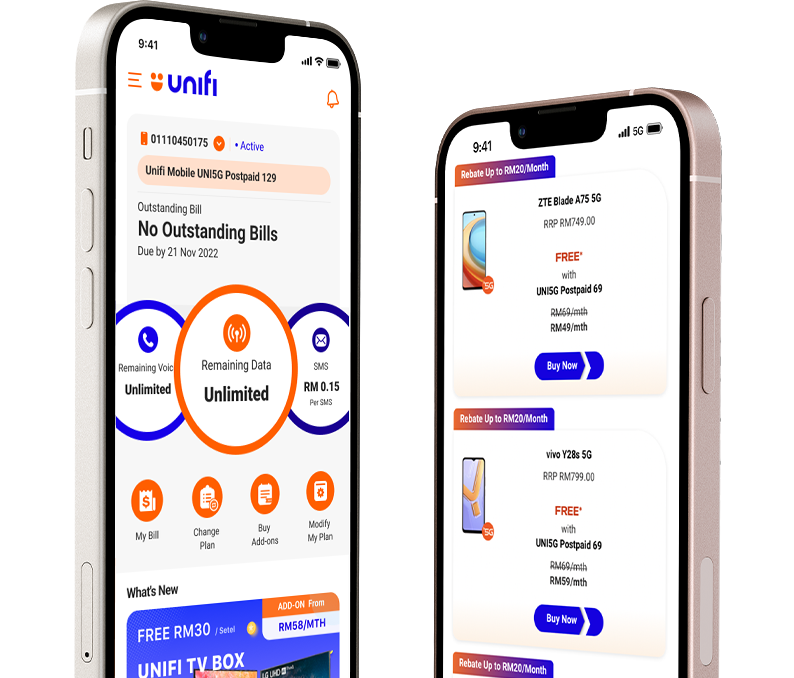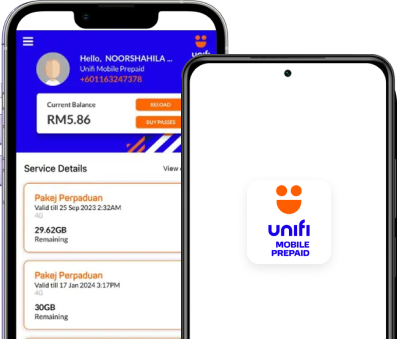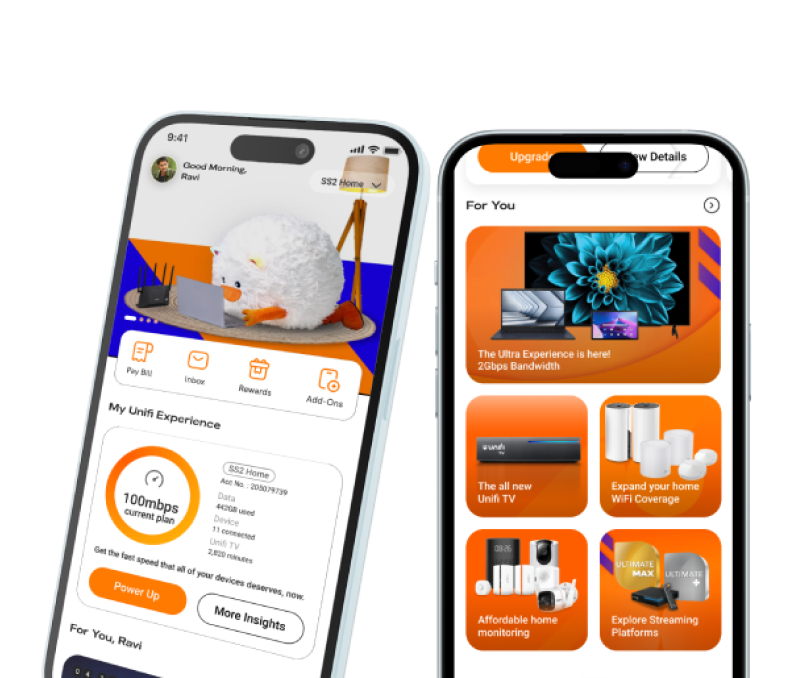UNI5G ROAM IN
SAUDI ARABIA WITH
UNLIMITED DATA
Experience hassle-free activation without shocking bills for peace of mind.

TRAVEL AROUND THE WORLD WITH PEACE OF MIND USING UNI5G ROAM
UNLIMITED ROAMING DATA WITH UNI5G ROAM FOR SAUDI ARABIA
UNI5G Roam
3-Day
RM 15
UNI5G Roam
7-Day
RM 25
Manage your roaming service in just a few steps
From the landing page, click 'My Service' icon

Turn On the 'International Roaming' option in 'My Add-On' tab
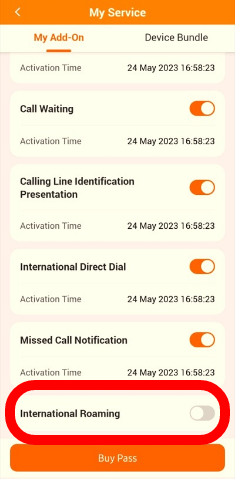
Swipe the button to the right to activate International Roaming service. Pop up screen will appear to confirm your request
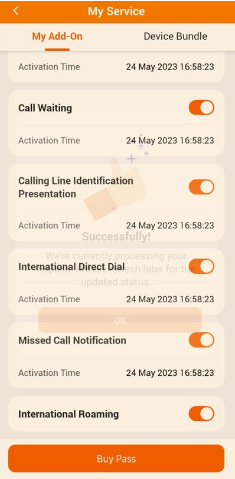
You may validate your International Roaming service status in 'My Order' list
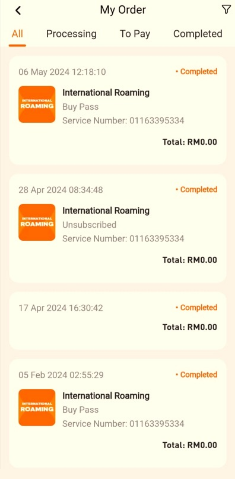
- Click “Buy Pass” and select “Roaming”.
- Then, choose the country of your destination.
- Select the roaming package that complements your trip.
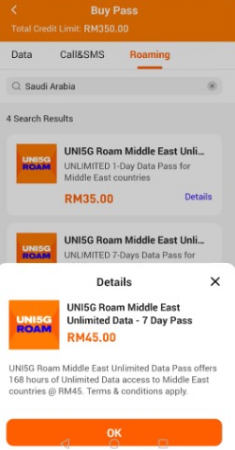
- Please take note of the activation date and confirm your subscription. The roaming package will be activated immediately.
- For prepaid users, the remaining credit will be deducted from your account. For postpaid users, the charge will be added to your bill.
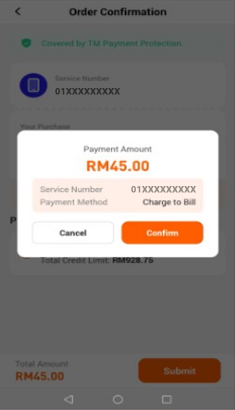
Congratulations! Your roaming package has been successfully activated.
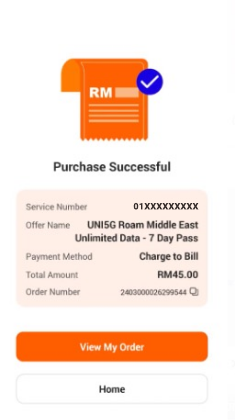
Click on Remaining Data icon
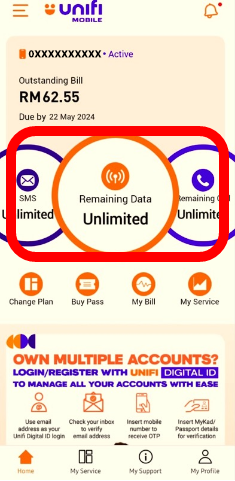
You may view your International Roaming Data Usage Bar
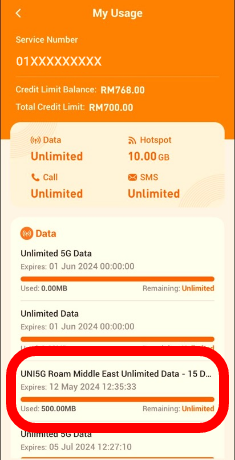
Click at ‘My Support’ icon

Click the ‘Roam Support’ icon
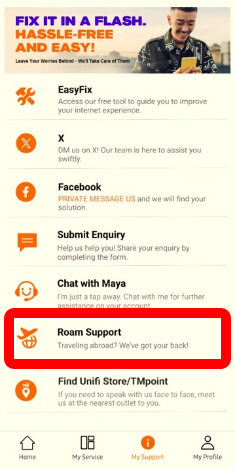
Fill in your details
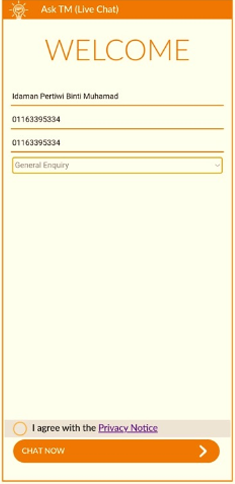
Select the relevant Category and start chatting with our Care Crew
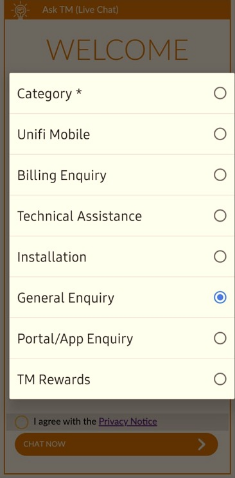
Our Care Crew is available 24-hours daily during Hajj Season
 4G + 5G: Unlimited
4G + 5G: Unlimited