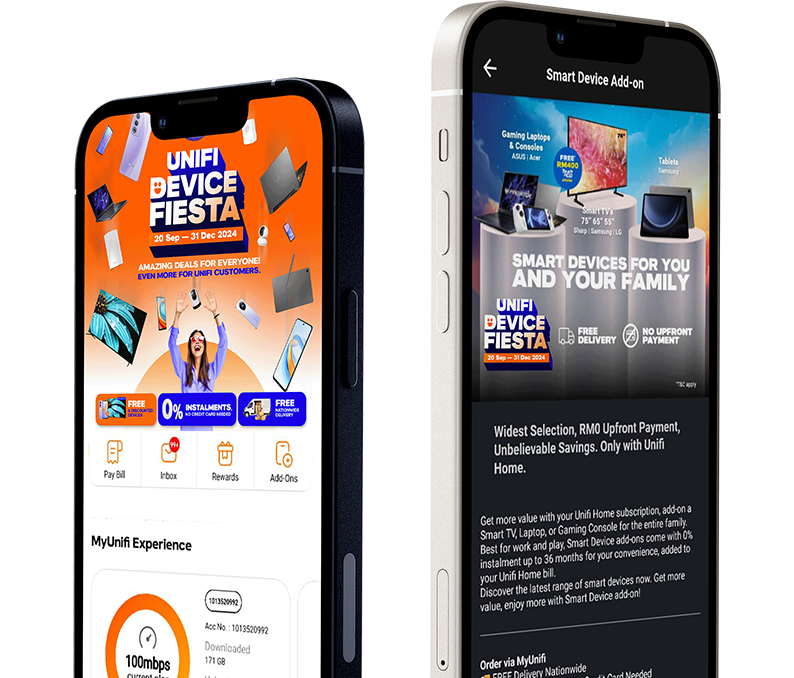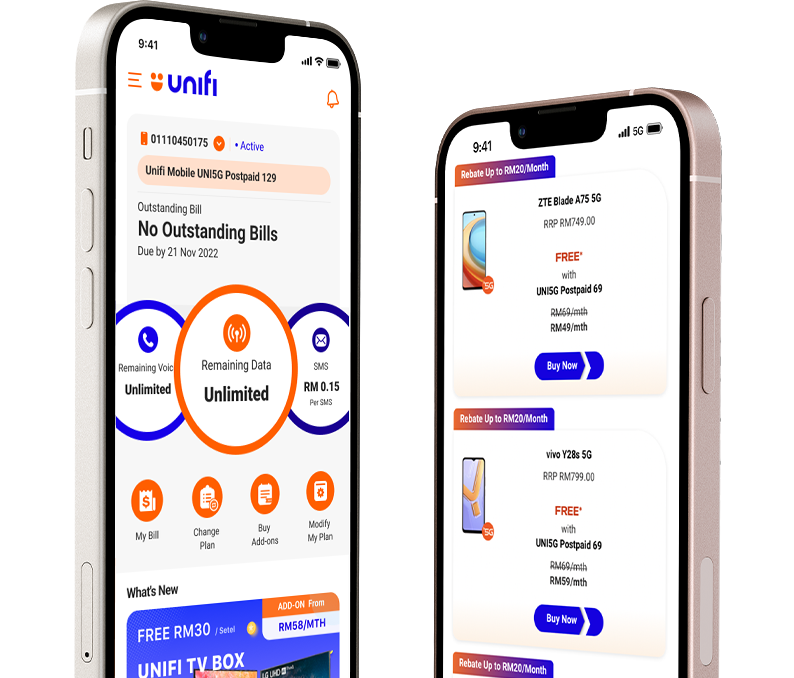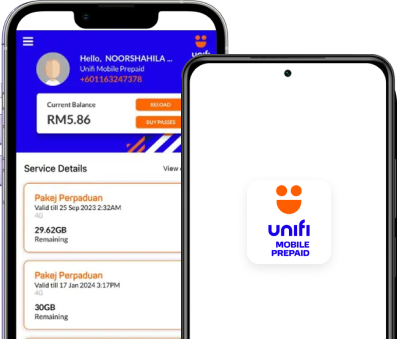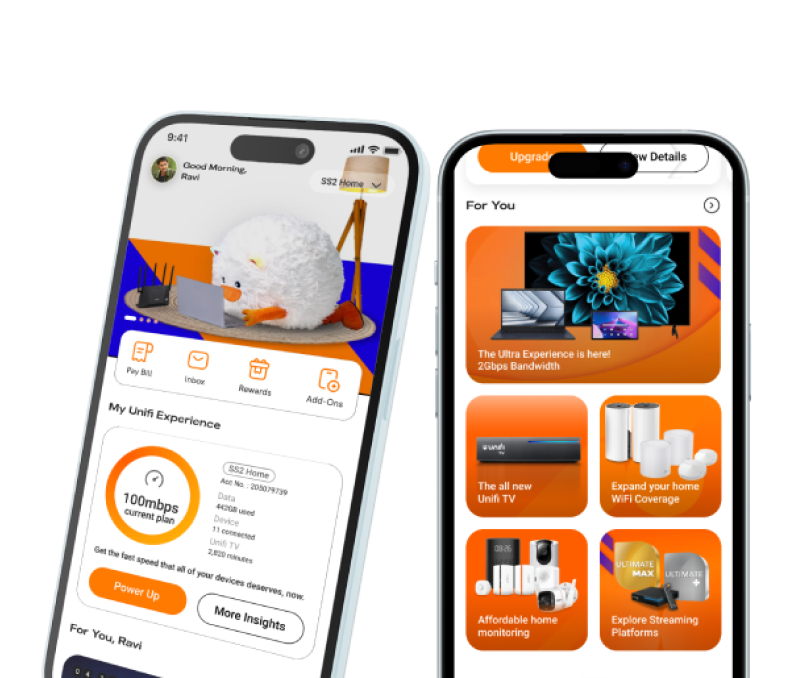Moving House? Here’s How To Relocate Your Unifi Services Without Hassle

With Unifi relocating your connection doesn’t have to be complicated. Through its dedicated Unifi Home Relocation Service, existing customers can move their Unifi Home connection without the hassle of cancellation, re-registration, or unnecessary downtime. This helps keep your internet active while you move.
This Unifi relocation guide will walk you through what to expect, how the process works, and how to ensure your service continues seamlessly—whether you’re moving across town or into a completely new area. If your new address falls outside of Unifi Home coverage, Unifi also offers Unifi Air 5G as a wireless alternative to keep you online.
This option avoids starting a new contract or facing service delays. The process is straightforward and can be managed online or with help from a service representative.
After you submit your request, Unifi technicians will take care of disconnecting, moving, and reconnecting your broadband equipment. You just need to select your preferred option.
Whether you're relocating with your family, living alone, or setting up in a newly developed area, Unifi gives you multiple ways to transfer WiFi service efficiently and without hassle.
Step 1:Log in via the MyUnifi App or Unifi Selfcare Portal
Step 2:Select the Unifi account you wish to relocate
Step 3:Enter your new address and complete the required details
Step 4:Review your request and submit your order
This channel is ideal for users who want to avoid physical appointments and value the ease of doing everything from their smartphone or computer. It’s a quick, efficient way to transfer WiFi service with minimal disruption.
Step 1: Walk in to any TMpoint or Unifi Store to discuss your relocation
Step 2: Check coverage for your new address with the support team
Step 3: Submit your relocation request and complete secure verification using your thumbprint
Step 4: Once verified, your relocation order will be successfully created
This method is suitable for customers who appreciate hands-on guidance or have specific queries about coverage and service availability in their new location.
Step 1: Contact the Unifi Contact Centre to begin the relocation process
Step 2: Complete a secure verification with the assistance of a Unifi representative
Step 3: Confirm coverage for your new address
Step 4: Submit your request and receive confirmation that your relocation order is created
This option is particularly useful for individuals who are not familiar with online processes or prefer real-time interaction with customer service personnel. With any of these methods, you can easily follow the Unifi relocation guide and ensure a smooth, secure transition. Each channel is designed to help you move Unifi broadband quickly while avoiding delays or unnecessary interruptions.
Once you submit your relocation request through the MyUnifi App, at a TMpoint, or via the Unifi Contact Centre, you will receive confirmation that your order has been created. After that, updates on the status of your request will be sent by SMS, email, or through in-app notifications.
Installation appointments can be scheduled for a date and time that matches your moving plans. Technicians will contact you before they arrive to confirm the appointment and allow you to prepare the area, such as making power sockets and router placement accessible.
With seamless communication, flexible scheduling, and professional installation support, you can trust that your transfer WiFi service request will be handled with care—keeping your digital life uninterrupted from one home to the next.
Unifi Air 5G operates on the mobile network and uses a plug-and-play wireless router, making it a practical choice for suburban, semi-urban, and newly developed locations across Malaysia.
- Quick Setup: Just plug in the device and connect—no drilling or technician visit required
- Portable Connectivity: Easily relocate your device within your home or even to a different location
- Flexible Broadband Alternative: Perfect for tenants, temporary stays, or areas awaiting fibre rollout
- Digital Support: Manage your account, monitor data usage, and make payments via the MyUnifi App
With Unifi Air 5G, your transfer WiFi service experience remains smooth and adaptable, regardless of location challenges. It's a reliable backup that helps you maintain productivity and entertainment access even before fibre infrastructure reaches your area.
Unifi combines its Home, Mobile, TV, and Wi-Fi services under one brand. When you move your Unifi broadband, you're maintaining the same setup that supports your day-to-day use.
From appointment scheduling to technician support, Unifi’s relocation process is designed to fit around your timeline and preferences.
No matter where you move, you’ll have the support of Unifi’s customer service team, certified technicians, and digital tools—all working together to make your Unifi relocation smooth and reliable.
For areas without Unifi Home internet coverage, Unifi Air 5G offers a practical wireless alternative. This powerful solution is ideal for homes in developing or semi-urban locations and can be requested as part of your relocation process. The Unifi team will guide you through the switch, ensuring you stay connected no matter where you move.
With a strong nationwide network, responsive support, and user-friendly digital tools, Unifi helps you transfer WiFi service without hassle. From coverage checks to installation, everything is designed to support your digital lifestyle—so you can focus on settling in, not sorting out your internet.